11 Different Types of Web Applications (With Examples)
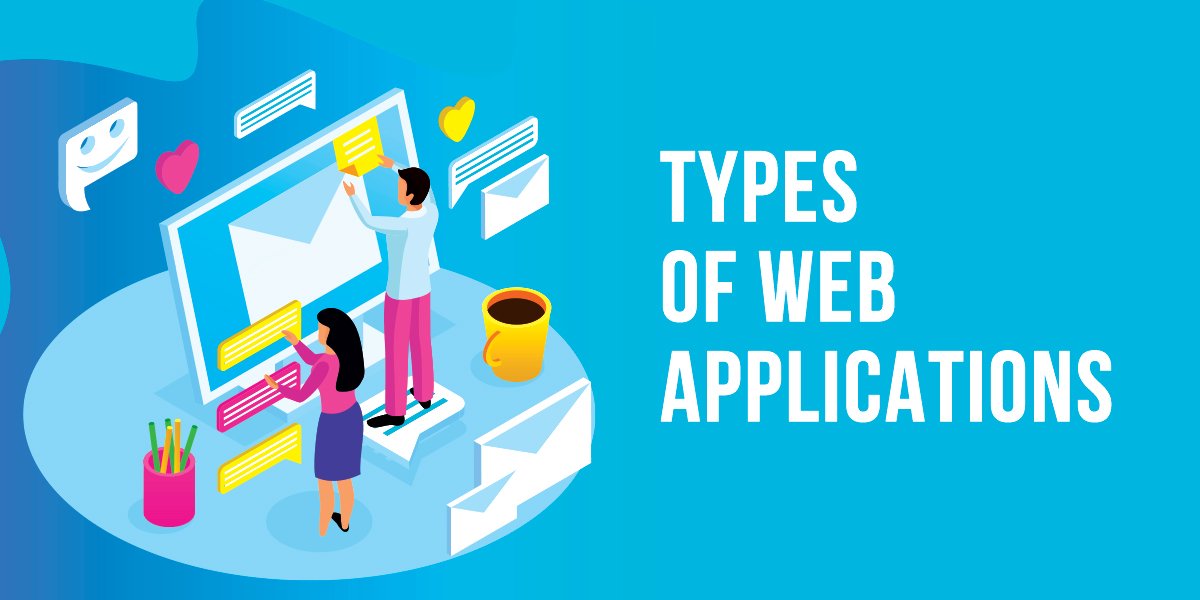
As the digital world continues to expand, web applications have become an essential tool for businesses and individuals alike. Web applications are designed to meet specific needs and requirements of the users, and choosing the right type of web application is crucial to achieve your desired goals.
In this blog post, we’ll delve into different types of web applications, guiding you through the various types and helping you discover the perfect fit for your unique project. Each possesses its characteristics, purposes, and advantages, catering to different user needs and requirements.
By familiarizing yourself with the different types, you can make informed decisions and develop a web application that is both captivating and functional. However, get inspired by the best web app examples to build a features rich web application according to your needs.
So, let’s dive in and explore the exciting world of web applications
Let’s have a look at them in detail:
Different Types of Web Applications
1. Static Web Apps
Static web apps consist of restricted content and have no flexibility. Here, these apps are considered the pages generated by the server with very little or no interactivity.
In general, there is no personalization in these apps, and changes occur on the page after it’s completely loaded.
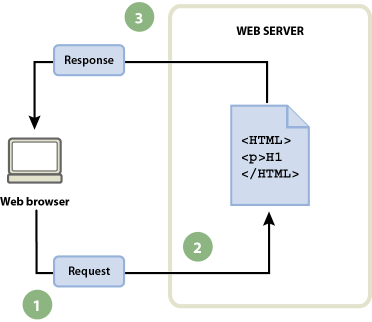
In short, static web apps appear to the clients the same as they are stored on the server. No content changes are made in the application server before the page is sent to a web browser.
Languages used to create static web applications include HTML, CSS, JavaScript, etc. Even though one can integrate animated objects, GIFs, videos, and more in static web apps; however, it is hard to make updates.
Professional portfolios, digital resumes, landing pages for marketing, etc., are the best examples of static web applications.
Pros of Static Web Application
- Easy to host
- Quick to build
- Development cost is low
- Easy to index in the search engines
- Very fast to render on a slow internet connection.
Also Read: How Much Does it Cost to Build a Web Application?
2. Dynamic Web Applications
It is one of the best web application types as they fetch data in real-time based on the users’ requests. They have enhanced technical complexity as compared to static web apps.
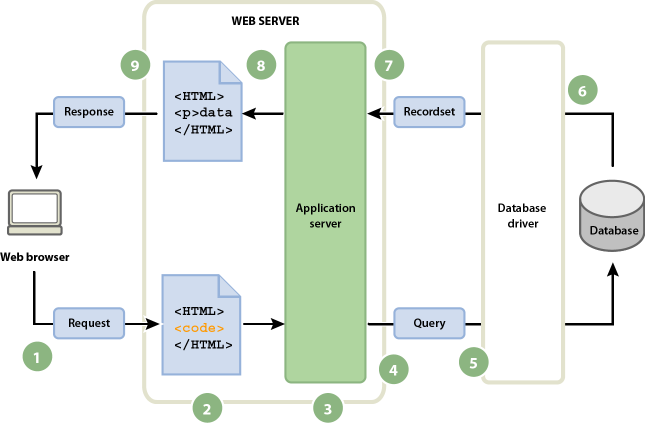
Let’s understand how a dynamic web app works.
Whenever a web server gets a request for a specific page, the page request reaches the software known as an application server.
Databases are located on the server-side; hence the user gets updated content.
The application server understands the code, fetches the page from the database & sends the answer to the web server, which in turn sends it back to the web browser.
In short, a dynamic web app requires a database to store data, and its content is continuously updated every time users access it. It is possible to achieve this using a content management system like WordPress, which has a built-in administration panel.
Various languages are used for developing dynamic web apps, such as Node.js, Laravel, Ruby on Rails, jQuery, HTML, CSS, PHP, ASP.NET, Perl, Python, etc. Besides this, developers can also use some of the best web application frameworks to build dynamic web apps.
Also, editing or updating the content in dynamic web applications is simple. But, modification in the backend or coding can be challenging based on the server and other aspects. Some well-known examples of dynamic web apps are YouTube, Netflix, Hubspot, etc.
Pros of Dynamic Web Apps
- Better user experience
- Easy to update & maintain
- Highly interactive
- Quick Navigation
- Professional look
3. Single-Page Applications
Single-page apps enable users to interact with the web page without any hindrance. Here, requests and responses take place efficiently due to small amounts of data.
Briefly, SPAs are way quicker as compared to traditional web applications as they perform logic on the web browser instead of the server.
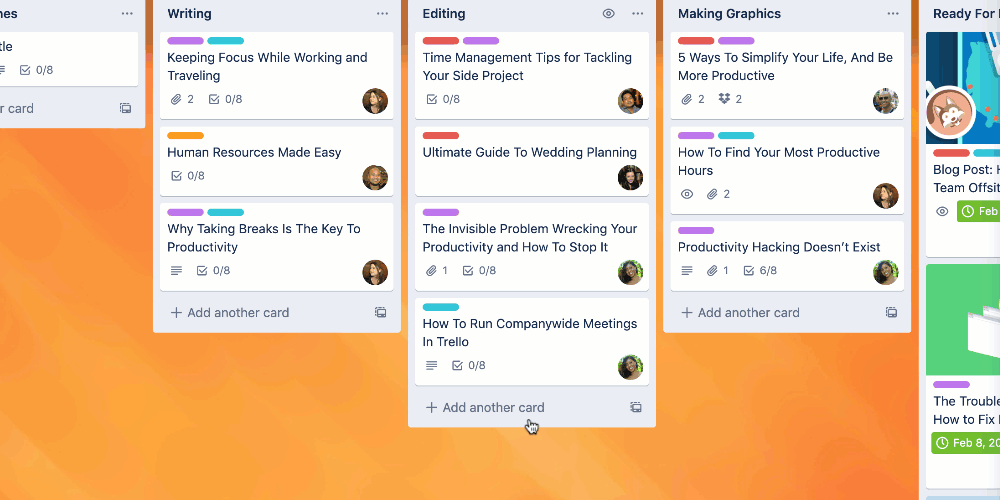
Moreover, you can update any single-page app as per the requirements in the future. Yet, due to universal URLs, they are not competent as per the latest SEO rules.
Single Page Application Advantages
- Battery reusability
- Easy debugging
- Less complex implementation
- Better caching
- User-friendly
Popular Single Page Apps
- Gmail
- Google Maps
- AirBNB
- Netflix
- Paypal
4. Multi-Page Applications
Multi-page apps function similarly to traditional web applications. Here, the app reloads and displays a new page from the server in the browser anytime users perform a new action.
In these types of web applications, logic is stored at the backend; hence requests from the clients go back to the server & are reverted.
Process of generating pages on the server, sending them to the client, and presenting them on the browser harms the user interface.
It is possible to resolve this by utilizing AJAX technology, which makes sudden changes without a complete page reload. If MPAs are designed considering responsiveness, they can blend well with the mobile environment.

MPAs can be built using different languages such as HTML, CSS, JavaScript, AJAX, jQuery, etc. Web portals, Online Stores, Catalogs, Marketplaces, Enterprise Web Applications, etc., fall under the multi-page applications.
Pros of Multi-Page Applications
- More SEO-friendly
- Unlimited scalability
- Add unlimited pages in your existing app
Popular Multi-Page Applications
- Amazon
- Forbes
- CNN
- eBay
Want to Empower Your Business by Building a Web App?
If our blog has inspired you to develop a web application, don’t wait any longer. Our experts will help transform your idea into reality.
5. Content Management System Web Application
A Content Management System (CMS) allows you to easily manage your website’s content, even if you don’t know how to code. This web app serves as the main platform for creating, editing, and publishing different types of content, such as text, images, and videos.
This collaborative environment allows multiple users to work on the website simultaneously, and they can also integrate new features and functionalities.
Pros of the Content Management System Web Apps
- Simplified Content Management
- Streamlined Collaboration
- Enhanced Flexibility
- Effortless Updates
Popular Examples of CMS Web Apps
- WordPress
- Joomla
- WebFlow
- Drupal
Additional SEO Tips for Your CMS Platform
To boost your website’s visibility and attract more organic traffic, it’s crucial to use effective SEO strategies. Although most CMS platforms have SEO features, you can still take extra measures to optimize your site for search engines. Here are some advanced SEO tips to improve your CMS platform’s performance.
- Optimize Metadata:
- Create SEO-Friendly URLs
- Optimize Images
- Implement Structured Data Markup
- Improve Page Speed
- Create High-Quality Content
- Monitor and Analyze Performance
6. Portal Web Apps
It is one of its types of web apps in which various sections or categories are accessible on the home page. Here, this page consists of various details such as chats, emails, forums, user registration, etc.
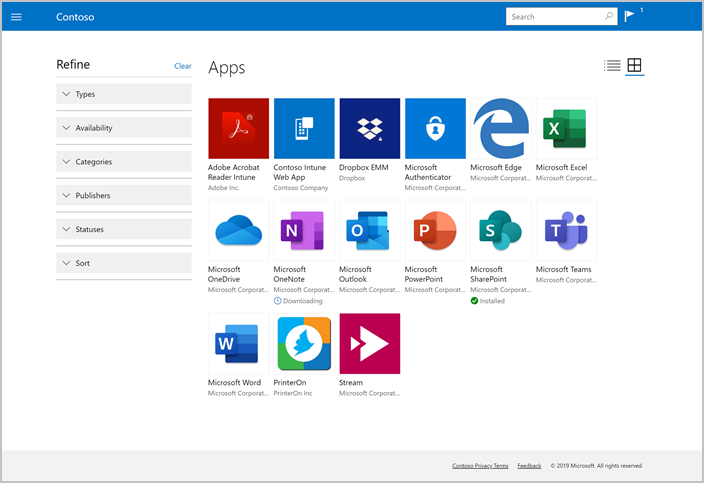
Portals are best suited for businesses and enterprises that want to create customized interfaces according to their target audience’s requirements.
Here, all the registered users can only access the portal. Whenever a user signs in, the service provider can check the user’s activity.
According to the access allocated, specific features might be limited to particular users.
Government Portals, Student Portals, Real Estate Portals, Education University Portals, Patient Portals, etc., fall under the portal web apps. To understand how businesses leverage portals effectively, explore our Top 15 Web Portal Examples.
There are various types of web portals designed for different industries and functionalities. Learn more about them in our detailed guide on Types of Web Portals.
Also check out our blog on difference between web portal and website.
Pros of Portal Web Apps
- Provides enhanced interaction
- Better integration
- Omnichannel presence
- Better customer retention
Examples of Portal Web Apps
- Domino’s Pizza
- Stanford University
- Allianz
7. Animated Web Applications
Animated web applications are closely connected with FLASH technology. By creating these types of web apps, you can represent content by using various animated effects.
Here, UI/UX designers have the freedom to become highly creative and integrate things that are not possible in different types of web-based applications.

The best practice is only to include animations that gain the user’s attention & deliver valuable information. Also, this allows you to improve the user experience.
The major drawback of creating animated web applications is that they are improper for web positioning and SEO as search engines can’t fetch data from them.
HTML5, CSS3, JS, SVG, etc. are useful to create animated web applications.
8. Rich Internet Apps
Rich Internet Applications are mainly web applications having several functionalities of desktop applications. However, they are different from desktop applications. To know more, check out web vs desktop apps.
RIAs are introduced to resolve browser restrictions, and they depend on client-side plugins such as Flash, Shockwave, and Silverlight.
As these applications are built using these tools, they run efficiently and are very engaging. Moreover, they provide an eye-catching user experience and high interactivity as compared to traditional browser applications.
The two main problems with the RIA’s are vulnerabilities and inconveniences they form. For instance, suppose the plugin is outdated, then several parts of the app or the entire app will not work accurately.
Planning to Build a Web App?
Share your initial thoughts with us. Our experts will suggest the best web app type and then bring it to life based on your business needs & industry trends.
With time, the use of these plugins is abandoned after the release of HTML5. Hence, RIAs are not limited to initial form but are now transformed into different types of web applications.
Benefits of Rich Internet Apps
- Improved data visualization
- Integration across various systems
- Control item synchronization
- Quick mobile access to information
Examples of Rich Internet Apps
- Adobe Flash
- Google Gears
- Microsoft Silverlight
9. JavaScript Powered Web Apps
After the availability of leading front-end frameworks, such as Angular, React.js, Vue.js, Node.js, the web-app logic has begun to move towards the client-side, providing higher adaptability as compared to the AJAX.
Currently, client-wide logic can perform server-side tasks such as handling user requests and giving the responses, etc.
Web Applications built using the above JS frameworks offer enhanced performance, various levels of user interaction and are usually SEO optimized. Client-Portals, Business-Centric Web Applications, etc., fall under the JavaScript-powered web apps.
Pros of JavaScript Powered Web Apps
- Highly-Interactive
- Fast & Responsive
- Offline support
- Quick integration
Examples of JavaScript Powered Web Apps
- Yahoo
- Uber
- Netflix
- Mozilla
10. Progressive Web Apps
PWAs are websites that look similar to mobile applications. Users can access the complete information and all the features of the web app using mobile browsers.
Various experts say PWA is a modified version of SPA. Even though it’s not valid based on the theory; however, the point is authentic in real life.

The primary purpose of PWAs is not to apply new rules in architecture but enhance the speed and mobile adaptability of web apps. Here, improvements are made in caching, data transfer, and home screen installation.
Moreover, PWAs enable you to enhance the mobile web experience and provide your services to users despite slow/bad internet connections. Starbucks, Forbes, OLX, MakeMyTrip, etc., are some of the best examples of PWA.
Benefits of Progressive Web Apps
- Independent of app stores
- Offline support
- Enhanced performance
- No Installation & updates Required
- Access platform specific features
Examples of Progressive Web Apps
- Twitter Lite
- Spotify
- MakeMyTrip
11. eCommerce Web Apps
This type of web application can be considered as an online store, same as eCommerce Apps or eCommerce Sites.
Developing such web apps becomes complex as one has to handle transactions and integrate different payment methods such as PayPal, Debit/Credit Card, etc.
Several primary features of an eCommerce web app include adding new products, removing old products, handling payments, user-friendly interface, etc. To look after all these tasks, admin requires an effective management panel.
To develop a feature-rich, reliable, and scalable eCommerce web app, you should hire dedicated eCommerce developers. These developers have developed numerous eCommerce web apps; hence, they are familiar with all the ins and outs of the eCommerce industry.
Pros of eCommerce Web Apps
- Enhanced brand recognition
- Boost conversation
- Increased engagement
- Cost-Effective
- Smaller size than mobile apps
Examples of eCommerce Web Apps
- Jumia
- Lancôme
- Pure Formulas
- Flipkart
Now that we have explored the different types of web applications, it is important to recognize their key characteristics for business needs. These key qualities of web apps help businesses make informed decisions.
Conclusion
Different types of web-based applications are suitable for different types of needs. There can’t be a single web app that suits every kind of needs.
For instance, an eCommerce web app is suitable for a small or a big eCommerce company while a Portal web app is suitable for government, school, public or private organizations.
The selection of a type of web app for your business should be done based on your target audience’s needs and your future goals.
If you are not able to decide which web application is suitable for your business, you can contact us. We are a professional web application development company having years of experience in developing awesome web apps.
Moreover, If you are thinking about developing a web application but unable to decide the budget, reach out to us and we will give you a free quote.
Frequently Asked Questions
Advanced web app development now showcases Progressive Web Apps (PWAs) to deliver fast and engaging user experiences across various devices. On the other hand, the rise of Headless CMS architectures enables developers to decouple the frontend and backend of web apps, providing increased flexibility and scalability.
Common programming languages for web applications are JavaScript, which is used for frontend and backend development, and frameworks like React.js, Angular, and Vue.js. Python with Django or Flask and PHP with Laravel are also popular choices for backend development.
Web app development costs depend on complexity and features. The average price ranges from $10,000 to $100,000. (Source) Static apps are cheaper, but dynamic apps cost more due to backend work.





















