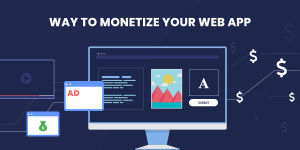12 Inspiring Web Application Examples for Your Next Project

Web applications have become a key part of today’s digital landscape with their dynamic, user-friendly features in modern strategies. Businesses constantly seek innovative ways to enhance their operations, reach a wider audience, and stay ahead of the competition.
According to Statista, global spending on digital transformation is expected to reach $3.4 trillion by 2026. It confirms that businesses are using digital solutions by opting to develop web applications.
Imagine managing projects flawlessly with Trello or creating engaging online courses with Kajabi. These are just a few of the innovative web apps transforming industries.
A web application is software that runs in a web browser. It allows users to perform tasks online without needing to install anything. It can be accessible from any device. They are more cost-effective and quicker to build than mobile apps. You can check the differences between web apps and mobile apps in detail.
In this blog, we’ll explore various web application examples. If you plan to design or develop a web application, refer to these examples. You can also take inspiration from their design or features to create your web application.
12 Popular Examples of Web Applications
Here, we will explore best-in-class web app examples that redefine standards. Also, it serves as a constant source of inspiration in the dynamic landscape of web applications.
1. Google Docs
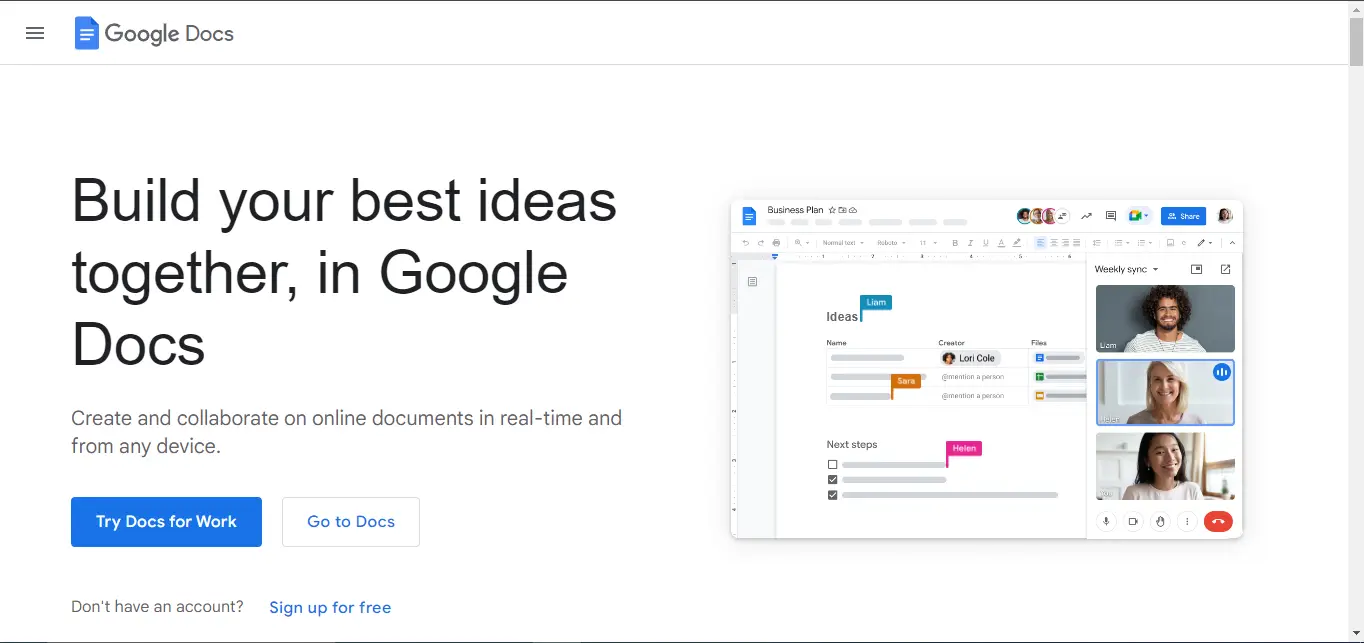
Google Docs is a cloud-based document editor that lets users create, edit, and collaborate in real time. It’s part of Google Workspace and works with other tools like Sheets and Slides.
This app has become a favorite for both teams and individuals by offering intuitive editing features and powerful collaboration tools.
Key Features of Google Docs:
- Real-time collaboration: Allows multiple users to write, edit, and comment together.
- Works offline and automatically syncs changes when you’re back online.
- Voice typing helps speed up content creation and supports accessibility.
- Version history lets users track edits and restore past versions easily.
- Accessible on all devices via browser.
Google Docs sets the standard for live collaboration and offline support. If you’re building a web app, include features like autosave, version control, and seamless syncing.
2. Netflix
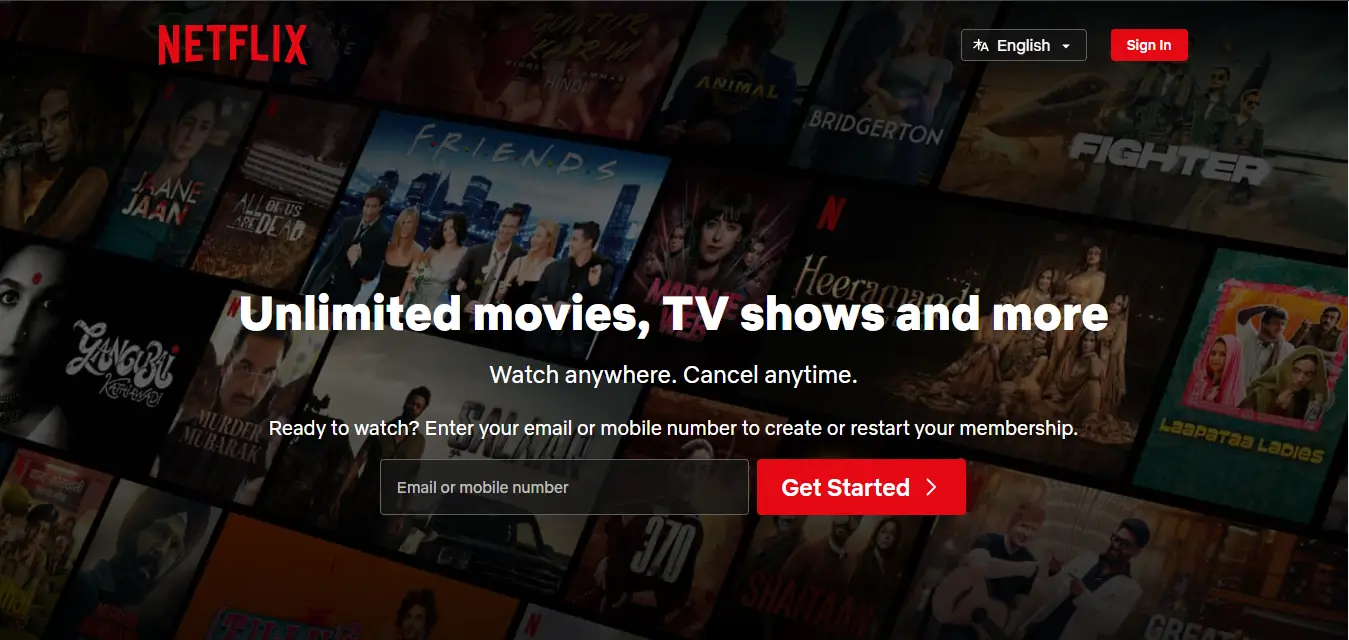
Netflix is a cloud-based video streaming platform that has transformed how people watch TV shows and movies. As one of the most widely used entertainment web apps, it offers a smooth, personalized viewing experience across all devices.
Key Features of Netflix:
- Netflix supports multiple user profiles under one account. It ensures a personalized experience for each viewer.
- It provides an ad-free streaming experience that allows users uninterrupted content enjoyment.
- Premium users can download content for offline viewing.
- The platform supports high-quality streaming, including 4K Ultra HD content options.
Netflix proves that simple, fast, and personalized content delivery keeps users engaged. If you’re building a media app or live streaming app, one of the most prominent features to include is remembering where you left off, even on a different device. This small feature improves the experience and boosts user retention.
You may also like to read
3. X (Twitter)
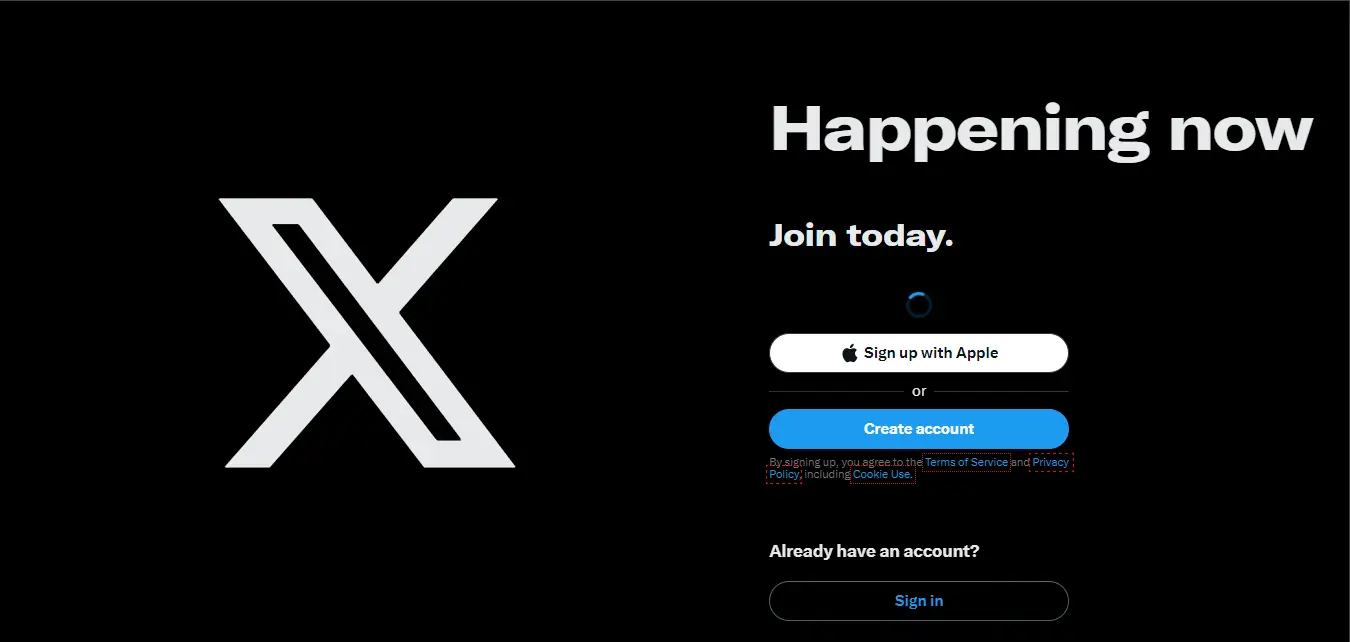
X, formerly known as Twitter, is a real-time social media platform that has redefined how people share information and engage in public conversations. With its signature short-form posts (tweets), X empowers users to voice opinions, follow breaking news, and participate in trending discussions.
Why It’s a Standout Web App:
- Real-time news and updates as events happen.
- Covers multimedia integration to share images, videos, and GIFs alongside text tweets.
- Users can offer subscriptions, accept tips, and earn revenue through premium content.
- Hosts can run live audio discussions, like podcasts or Q&A sessions, allowing real-time engagement with followers.
- A crowdsourced fact-checking feature that adds helpful context to potentially misleading tweets
- X now supports longer, high-quality video uploads, helping users share more immersive content.
X shows how evolving from short-form updates to rich, monetized content keeps users engaged. If you’re building a social media app or interactive app, include transparency tools and user customization to build trust and promote healthy engagement.
4. Pinterest
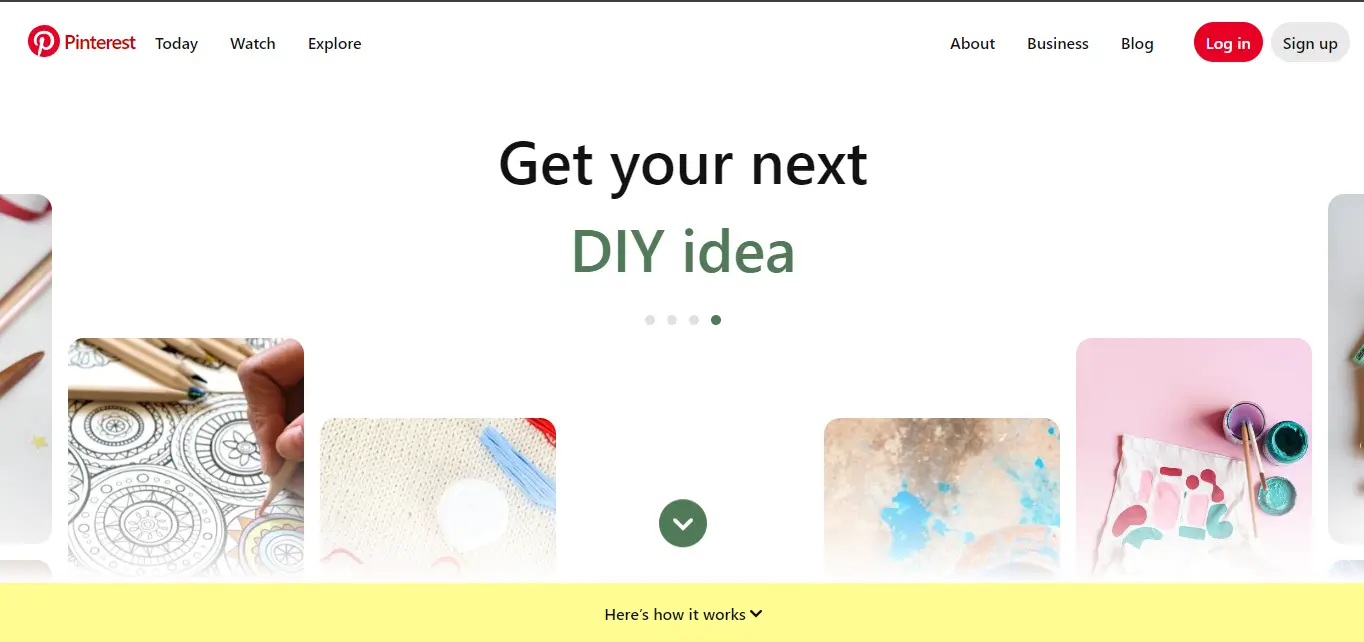
Pinterest is a visual discovery web app where users find and save ideas. From recipes and home decor to fashion and DIY projects, users can explore content and organize it into pinboards.
Key Features of Pinterest:
- Pinterest uses smart recommendation with AI to show content that matches each user’s style, habits, and recent activity.
- With search by camera feature users can take or upload a photo, and Pinterest finds similar ideas instantly.
- Shoppable Pins: Many pins now show real-time product info, prices, and links to buy directly from brands.
- Creators can share idea pins of step-by-step videos, photos, and tips, similar to stories for a more engaging experience.
Pinterest features proves that it keeps users inspired and active. For visual or discovery-focused apps, make browsing feel effortless and personal.
5. Medium
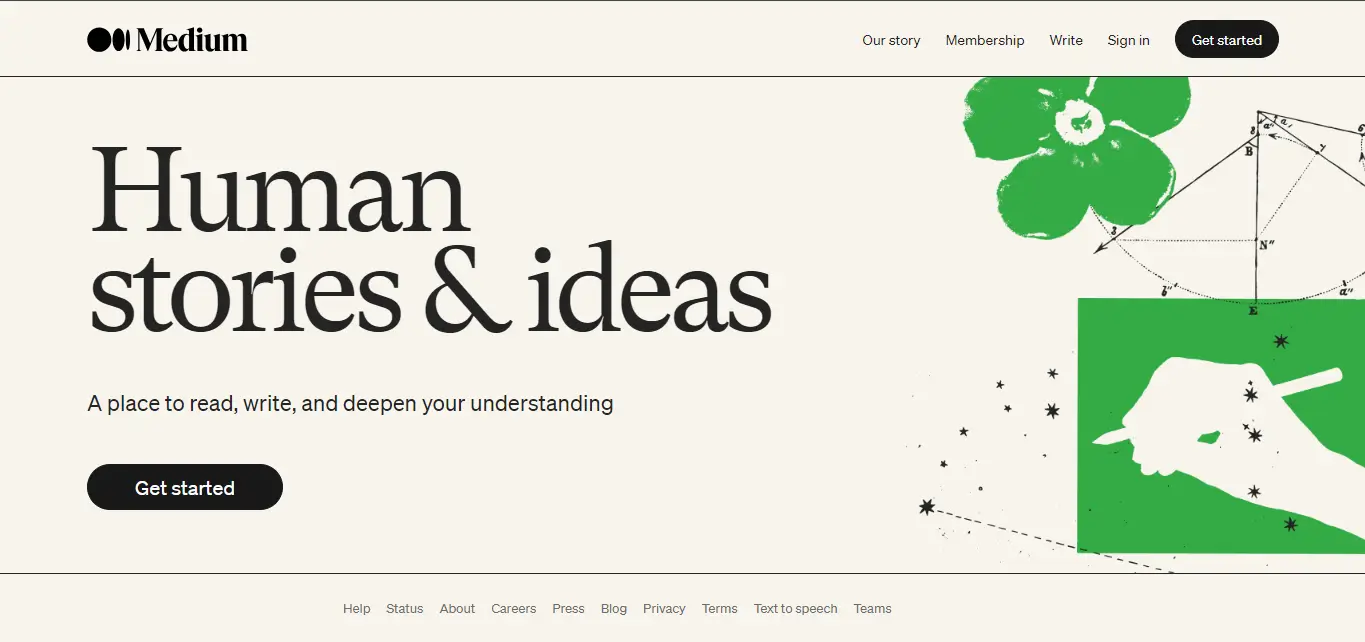
Medium is a web-based publishing platform where anyone can publish stories, ideas, or articles. It offers a clean layout with no distractions, making it easy to read and write. Both casual bloggers and professionals use it to reach a wide audience.
Why It’s a Standout Web App:
- Readers can engage with content by highlighting, commenting, and sharing interactive discussions.
- Users can save articles and read them offline at their convenience.
- The medium allows multiple authors to contribute to a publication.
- Writers can participate in the Medium Partner Program and earn revenue based on content engagement.
Medium shows that simple design, reader interaction, and ways to earn can keep users coming back. This is the best example of a content web app, supporting both writers and readers with clean design and useful tools.
6. Uber
Uber is a web-based ride-sharing platform that connects riders with nearby drivers in real time. It offers a quick and easy way to book rides without calling a taxi.
Key Features of Uber:
- Instant ride booking: Matches riders with drivers and shows live location updates.
- Smart trip route management: Suggests the best pickup spots and routes based on real-time traffic and past rides.
- Live safety features: Share trip status, access emergency help, and get safety alerts while on the move.
- In-app payments and rewards: Pay easily, split fares, and earn points through Uber’s rewards program.
Uber’s multi-device service gives a smooth online experience, its web app makes booking fast and easy. Adding features like saved addresses and trip history can improve the experience even more.
You may also like to read
7. Trello
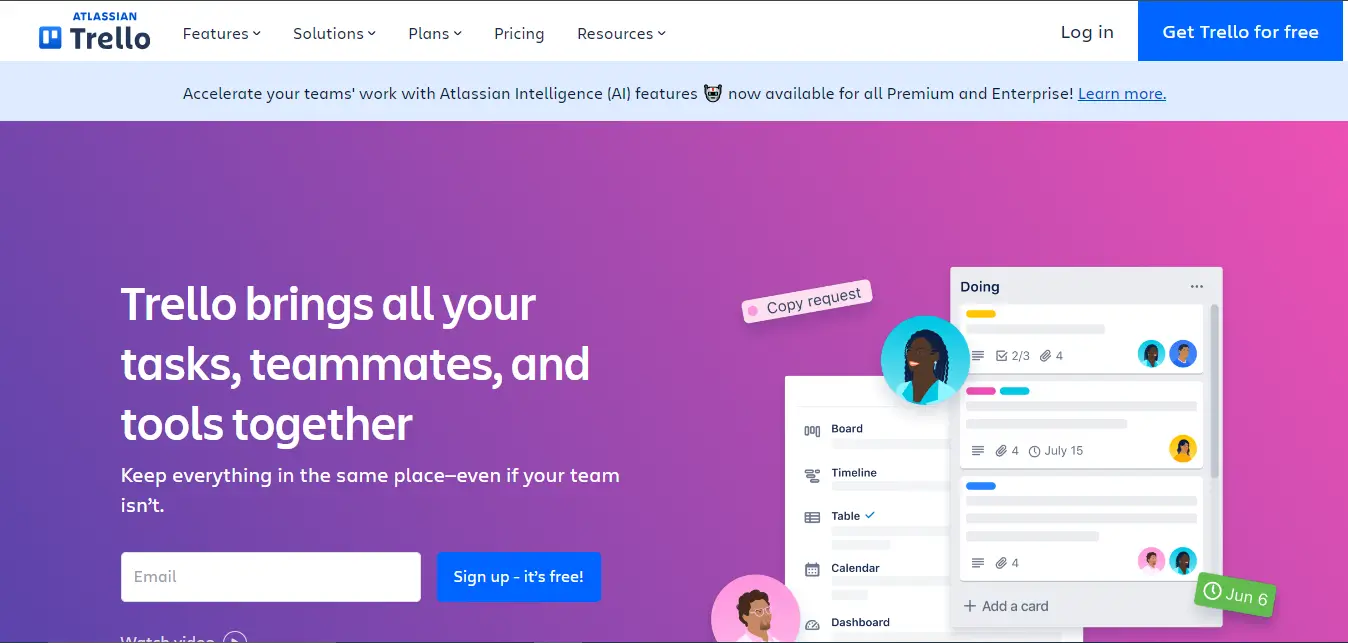
Trello is a powerful web application for organizing tasks and managing projects. Trello uses boards, lists, and cards to help users plan work, set priorities, and track progress easily. It’s simple to use and works well for individuals, small teams, and large organizations alike.
Key Features of Trello:
- Trello allows users to organize tasks and projects using a card and board-system visually.
- It encourages real-time collaboration. Users can comment, attach files, and engage in discussion within cards.
- Adaptable to different project management methods by offering flexibility.
- Users can customize boards, lists, and cards according to their preferences.
- Allow users to incorporate due dates, checklists, and calendar features. This helps them track project timelines and milestones.
Trello shows that a clean, flexible layout helps users manage projects without confusion. Adding similar tools can make web apps more efficient and enjoyable to use.
Looking for a Tech Partner to Create a Web App for Your Idea?
Share your ideas with us. Our web app developers will review your idea/requirements
and give you a free quote to convert your idea into reality.
8. Basecamp
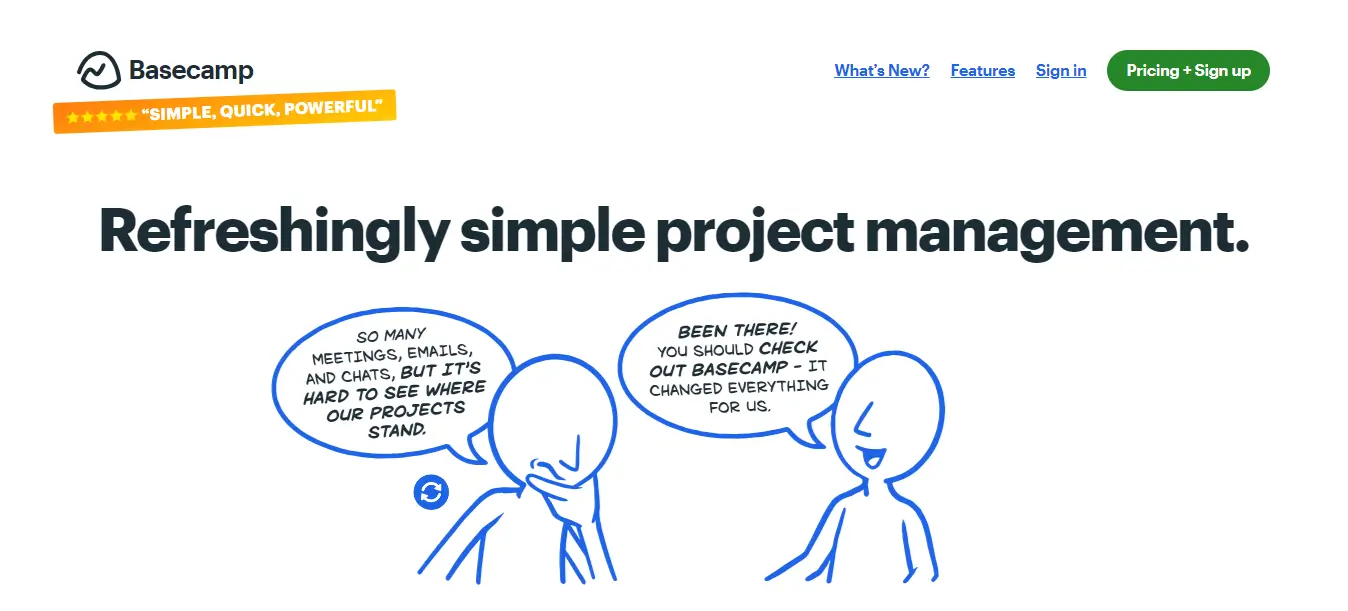
Basecamp’s web application is designed to simplify team collaboration. It is a valuable tool for teams looking for streamlined communication. It is also an efficient project management solution for teams of all sizes.
Key Features of Basecamp:
- With a centralized space for the team, it reduces the need for scattered communication channels.
- It offers a real-time group chat feature for quick communication among team members.
- Track document versions to avoid confusion and ensure teams are working with the most updated information.
- Basecamp web app allows teams to collaborate from any device with the help of an internet connection.
Basecamp shows how combining simple tools in one place can help teams stay focused and reduce confusion. Features like automatic check-ins and message boards help cut back on meetings. If you’re building a team app, add tools that save time and keep work flowing.
9. Microsoft Office
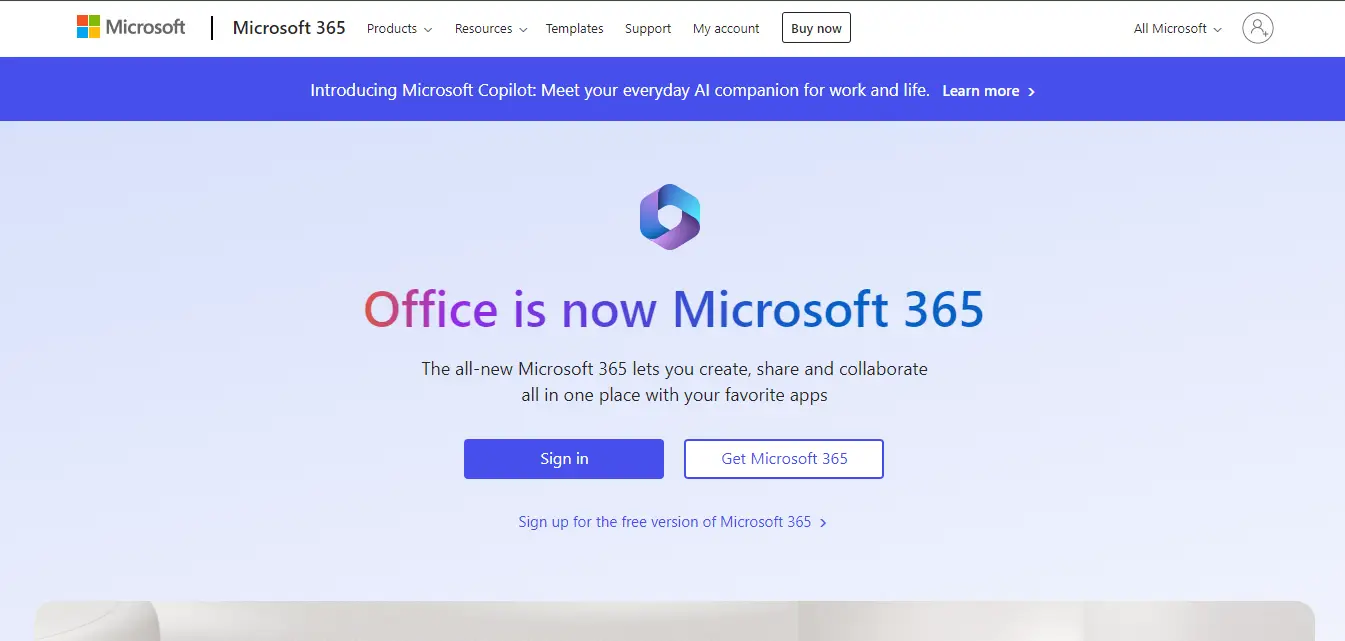
Microsoft Office 365 web app is the best productivity tool. It caters to various organizational needs for productivity, collaboration, and communication. It can be used in both professional and personal settings.
Key Features of Microsoft Office:
- Allow multiple users to work simultaneously with real-time collaboration on documents, spreadsheets, and presentations.
- Integrate communication tools such as Outlook for seamless email management and scheduling.
- It provides document creation tools like Word, Excel, and PowerPoint for versatile content creation.
Microsoft Office 365 shows how combining everyday tools into one platform boosts productivity and teamwork. Smart suggestions, like writing help in Word or design tips in PowerPoint, make work easier. Adding helpful AI tools in your app can save users time and effort.
10. eBay
eBay is an e-commerce giant operating a web application that connects buyers and sellers globally. Users can buy and sell various new and used products through its intuitive platform.
eBay’s web-based application provides a convenient platform for e-commerce transactions. It offers bidding, fixed-price listings, and a secure payment system. You can find items in different categories.
Key Features of eBay
- Users can explore and buy products from rare to everyday items within a single platform.
- The web app provides flexible pricing options, bidding, or fixed price based on buying preferences.
- It provides access to a global marketplace that connects buyers and sellers worldwide.
- eBay follows secure transaction policies to boost users’ confidence.
11. Spotify
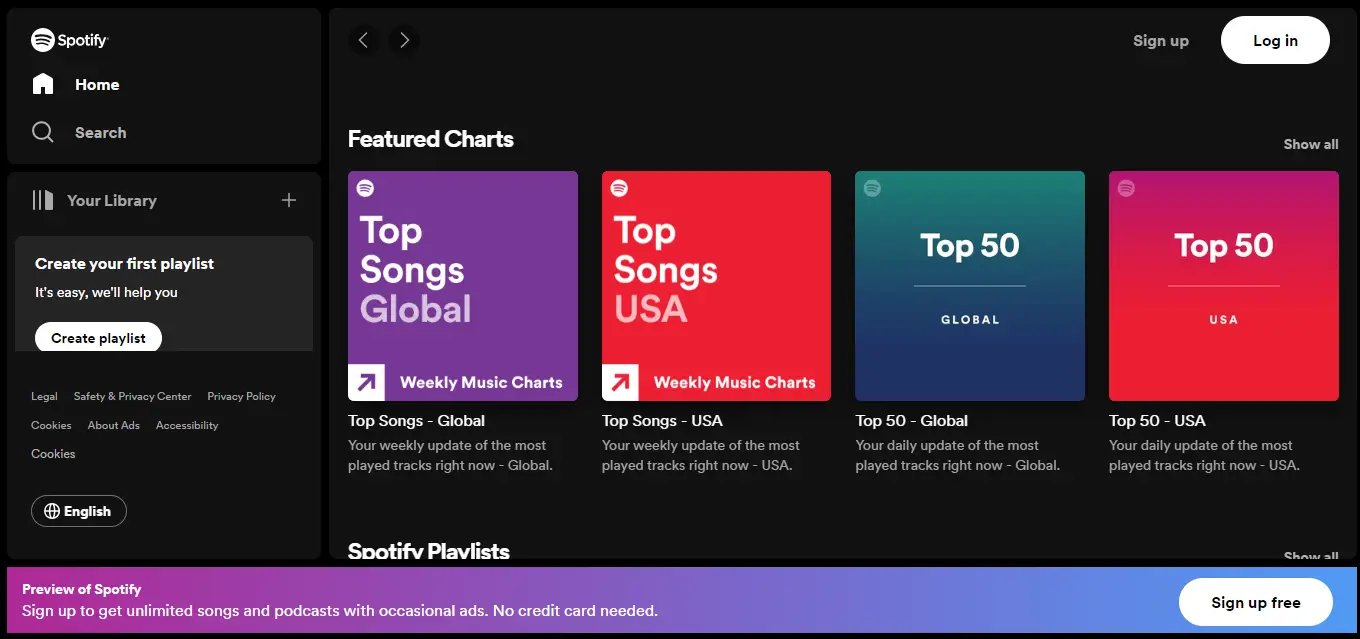
Another famous example of web application software is Spotify. It is a renowned audio streaming platform that has transformed the music industry.
Spotify’s web app has become faster with a more engaging and unique UI. Spotify offers a personalized music streaming experience and has become the preferred choice for music lovers globally.
Key Features of Spotify
- Spotify provides a vast library of millions of songs across various genres.
- The platform curates personalized playlists based on user preferences, making music exposure enjoyable.
- It is a one-stop destination for various audio content, providing a diverse range of podcasts and audiobooks.
- It allows users to collaborate on playlists with friends, fostering a shared music experience.
Spotify shows how smart personalization and easy access to content keep users coming back. If you’re building an app like Spotify, adding seamless syncing to your app can improve user satisfaction.
12. Facebook
Facebook is a leading social media platform that connects users globally for social networking. Users can share updates, photos, and videos through its intuitive interface. They can also stay connected with their friends and family.
The web app is a hub for personal and professional connections, fostering interactive online communities.
Key Features of Facebook
- Facebook’s web app encourages smooth connection with friends and family.
- Users can share photos, videos, and updates. This provides a dynamic platform for personal expression and content sharing.
- It allows real-time communication through instant messaging and comments.
- Facebook has an advanced algorithm that creates a personalized news feed. It ensures users see relatable content on their feeds.
- Facebook is the best web app for the marketing platform for buying/selling your products. A built-in platform to browse and list items locally.
- It offers cross-platform messaging, chat across Facebook, Instagram, and Messenger in one place.
Why Should You Consider Building a Web App?
Web apps are cost-effective, quick to develop, and work on any device with a browser, no installation needed. This makes them highly accessible and user-friendly.
Whether you’re a startup or a growing business, web apps help you:
- Reach more users online
- Offer real-time features and updates
- Deliver smooth, responsive experiences
- Easily scale your app as you grow
With more businesses going digital, building a web app is a smart move to stay ahead of the competition and meet user needs efficiently.
Looking at the successful web app examples above, it’s clear how powerful and flexible web apps can be. They offer a great way to strengthen your digital presence, improve customer engagement, and bring your ideas to life.
If you’re ready to build or upgrade your web app, Guru TechnoLabs can help. We’ve built scalable, user-first web apps for clients across industries with our web app development services. You can also hire our dedicated developers to build a custom solution tailored to your business goals.
Frequently Asked Questions
Popular web applications include Google Docs, Netflix, Gmail, Facebook, Twitter, Uber, and Airbnb. These applications offer various functionalities through a web browser.
There are three main web application models:
- One-tier: Simple model with a single server handling everything (database and application).
- Two-tier:strong> Separates the database and web server for better performance.
- Multi-tier:strong> Most complex, with separate layers for presentation, application logic, and data access.
Acunetix is a popular option known for its effectiveness. It can be a great choice to identify security weaknesses in your web application.
Some of the most prominent users of the web application.
- Finance and Banking: Online banking, investment platforms, and financial management tools.
- E-commerce: Online stores, shopping platforms, and payment gateways.
- Education: Online learning platforms, course management systems, and collaborative tools.
- Healthcare: Patient portals, appointment scheduling, and telehealth services.
- Media and Entertainment: Streaming services, social media platforms, and online content creation tools.
Students can benefit from web apps that support learning, productivity, and collaboration. Some popular examples include:
- Google Classroom – for managing assignments and class communication
- Khan Academy – for free, interactive learning across subjects
- Grammarly – for improving writing and grammar
- Quizlet – for creating and studying flashcards
These tools help enhance remote learning, time management, and study efficiency.
Enterprise web apps are designed to meet the needs of large organizations. Some common examples include:
- Salesforce – for customer relationship management (CRM)
- SAP Business One – for enterprise resource planning (ERP)
- Slack – for team communication and collaboration
- Workday – for human capital and financial management
These applications streamline operations, improve productivity, and support data-driven decision-making.
Innovative web apps push boundaries by using emerging technologies and offering unique solutions. Examples include:
- Notion – an all-in-one workspace for notes, databases, and collaboration
- Runway ML – for AI-powered video and image editing
- Figma – collaborative design tool used in real-time by design teams
- Duolingo – gamified language learning with adaptive AI
These apps stand out for their user experience, creativity, and use of modern tech like AI and real-time collaboration.