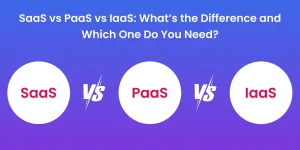How Much Does It Cost to Build a SaaS Application?

The software world is evolving at lightning speed, and SaaS (Software as a Service) has quickly become the talk of the town. With the global SaaS market projected to surpass $300 billion in the next few years, it’s no wonder everyone, from startups to industry giants, wants to join the trend.
But how much does it cost to build a SaaS application? If you’re curious about the price tag, you’re not alone! Before diving in, it’s important to understand the key cost factors, development stages, and any hidden expenses.
In this blog, we’ll walk you through everything you need to know about SaaS development costs, so you can plan your project wisely and confidently. Let’s start with quick refresher – what is SaaS app?.
What’s a SaaS App?
- Accessed via the internet, no installations
- Subscription-based (monthly/yearly)
- Auto updates & easy scalability
- Used on any device (great for remote work)
New to SaaS? Check out our detailed guide on how to build a SaaS app. It offers a deeper dive into definiton, architecture, and features.
What is the Average Cost of Building a Saas Application?
The average cost to build a SaaS application ranges from $30,000 to $150,000+, depending on features, complexity, and industry focus. A basic MVP may cost around $25,000 to $40,000, while a full-scale product with advanced capabilities can go much higher.
Costs also vary across industries, especially in healthcare, finance, and eCommerce, where stricter compliance and advanced features can significantly increase the budget.
Key Factors That Influence SaaS Development Costs
Estimating the cost of building a SaaS application isn’t just about crunching numbers – it’s about understanding what drives those numbers. From the features you dream up to the team you hire and the tech you choose, every decision shapes your budget and timeline.
Let’s break down the key factors that influence SaaS development cost, so you can plan smartly and avoid surprises.
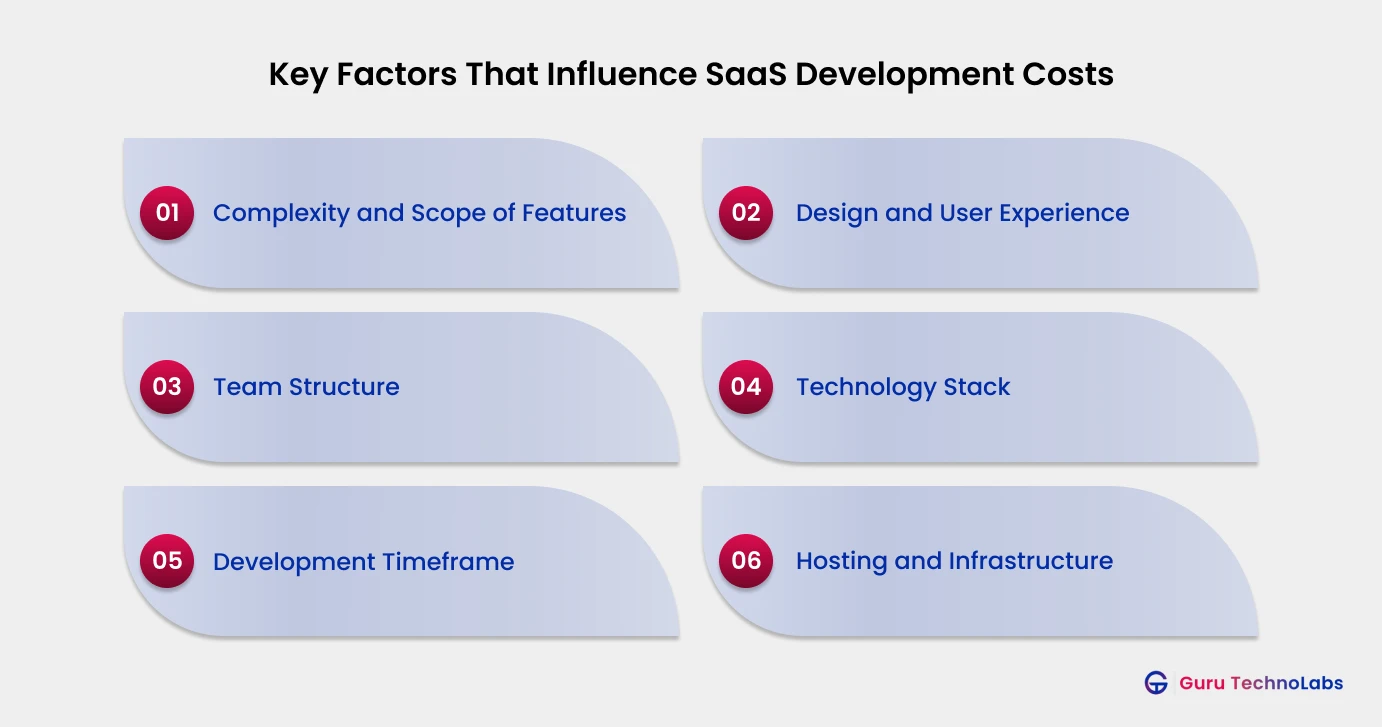
Complexity and Scope of Features
The more features your SaaS app offers, the higher the cost.
For example, a simple tool for booking appointments might cost $25,000 -$80,000, while a complex CRM with analytics, real-time updates, and multiple user roles can exceed $150,000.
Each added feature – like AI-powered recommendations or advanced reporting – requires more development time and specialized expertise.
Design and User Experience
A polished, intuitive design isn’t just about looks, it can set your app apart and keep users engaged. Investing in a custom UI/UX design can range from $5,000 to $50,000+, depending on how interactive and unique you want your interface to be.
For instance, apps like Notion or Trello are known for their seamless user experience, which comes from thoughtful design investments.
Team Structure
Who builds your SaaS app matters. Hiring developers from North America or Western Europe typically costs more than working with skilled developers in Eastern Europe or Asia.
Outsourcing or hiring a dedicated development team can help manage costs, but always weigh expertise, communication, and reliability.
Technology Stack
The tools and programming languages you pick affect both cost and capability. Here’s a quick comparison:
| Stack Type | Example Technologies | Cost Impact |
|---|---|---|
| Open Source | Node.js, React, PostgreSQL | Lower initial cost |
| Enterprise/Proprietary | .NET, Oracle, AWS Enterprise | Higher cost, but more features/support |
| Cutting-edge | AI/ML frameworks, Blockchain | Highest cost, specialized skills needed |
Choosing advanced or niche technologies can drive up both development and long-term maintenance costs.
Development Timeframe
Tight deadlines often mean higher costs. If you need your SaaS app launched quickly, you might need to hire more developers or pay for overtime, which increases the budget.
Planning and prioritizing features for a Minimal Viable Product (MVP) can help control expenses.
Hosting and Infrastructure
Reliable hosting and scalable infrastructure are essential for SaaS. Cloud providers like AWS, Google Cloud, or Azure offer flexible pricing, but costs can add up as your user base grows.
For example, infrastructure scaling alone can range from $20,000- $50,000+, depending on traffic and data needs. Don’t forget ongoing expenses for maintenance, security, and compliance.
Understanding these factors gives you the power to make informed decisions and build a SaaS product that fits both your vision and your budget.
SaaS App Development Stages and Their Estimated Costs
After exploring the factors that shape costs of SaaS app development, it’s time to break down the journey stage by stage. Each phase of building a SaaS comes with its tasks, timelines, and price tags – knowing what to expect helps you budget smartly and avoid surprises as your project progresses.
Advancements in AI Technology
Before you build the next big SaaS unicorn, you need to test whether your idea works – and whether people want it. That’s where SaaS MVP development comes in.
Instead of spending 6+ months building a perfect version of your app, an MVP lets you build just the core functionality your users need to solve a real problem. It’s lean, fast, and gives you feedback from real users early on.
- Want to know if your project management tool hits the mark? Build an MVP.
- Curious if your automation platform saves businesses time? MVP it.
MVP development involves defining your core feature set, doing competitor research, identifying your ideal users, and deciding on your tech stack.
It also includes writing user stories (real-life scenarios your users will experience) and sketching out the rough idea of what your app will look like.
Estimated Cost: $20,000 – $30,000
UI/UX Design
Now that you’ve nailed down your MVP idea, it’s time to make it look and feel amazing.
This is where UI (User Interface) and UX (User Experience) design steps in. A great UI makes your app idea visually appealing – think sleek dashboards, intuitive buttons, and layouts that just make sense. UX, on the other hand, is all about how users flow through your app;
- Is it easy to sign up?
- Can users find what they need quickly?
- Does it feel effortless?
A well-designed SaaS app keeps users engaged and coming back. It doesn’t just look good – it feels good to use. There are some of the best SaaS app examples out there that you can draw design inspiration from when building your own app.
Designers at this stage follow UI/UX design principles and will create wireframes, user journeys, interactive prototypes, and polished visuals. This is also when you define your brand identity: colors, typography, icons, imagery, and tone of voice.
Catchy, modern visuals paired with seamless experience = trust + retention. People judge your product within seconds—make that first impression count.
Front-end Development
Next comes front-end development, the “face” of your app that users see and interact with. It’s where those beautiful UI designs are turned into real, clickable, responsive web pages and dashboards.
The goal here is to make your SaaS product feel smooth, intuitive, and responsive. Whether someone’s using a 27″ monitor or a smartphone, everything should load quickly and behave just right.
This stage involves coding with HTML, CSS, JavaScript, and frameworks like React or Vue Good front-end development also ensures accessibility and cross-browser compatibility (because not everyone uses Chrome).
Developers also integrate the app with the backend, so when a user clicks “Save,” that data is actually sent somewhere and stored properly.
Estimated Cost: $10,000 to $20,000
Backend Development
You’ve seen the showroom. Now, let’s look under the hood.
Backend development is what makes your SaaS app work. It’s the logic, database, servers, and APIs that power all the functionality. This stage ensures users can log in, save settings, process payments, upload files, and much more.
It’s also where you set up role-based access, security features, data encryption, analytics, and integration with third-party tools ( think Stripe, Slack, Zapier, etc.).
Great backend architecture means your app runs smoothly, can scale as your user base grows, and handles errors or issues without crashing.
Users may never see it, but they’ll feel it when the backend isn’t done right. A strong backend = a reliable app.
Estimated cost: $15,000 – $30,000
Support and Maintenance
Building your SaaS app is just the beginning. Once it’s live, you’ll need ongoing support to keep things running smoothly and to keep your users happy.
Support and maintenance cover everything from fixing bugs and performance issues to updating third-party integrations, releasing new features, and making sure your app is secure against the latest threats.
Let’s say a payment gateway changes its API. Or users request a small tweak in how notifications work. Or your app crashes under unexpected load. This is where your maintenance plan kicks in.
Good support means your SaaS app evolves with your users and keeps pace with changing tech. It’s not just a safety net, it’s a growth engine.
Some startups handle this in-house, but many choose to keep their dev partner on a retainer for regular updates and peace of mind.
Estimated Cost: $2,000 to $5,000/month (depending on complexity and support level)
Now let’s explore some smart ways to reduce those development expenses without cutting corners.
Valuable Tips to Reduce SaaS App Development Cost
SaaS development doesn’t have to burn a hole in your budget. Whether you’re bootstrapping or working with limited funding, there are smart ways to cut costs without sacrificing quality. From strategic planning to the development team’s location, small decisions made early can lead to big savings later.
Here are some practical tips to help you reduce SaaS app development costs without compromising your product’s value.
- Start with an MVP
- Choose the right tech stack early
- Outsource to skilled but affordable talent
- Reuse existing solutions
- Focus on the must-have features list
- Automate testing and deployment
- Keep communication tight and clear
How Can Guru TechnoLabs Help You Build a SaaS App?
We hope you now have some clarity about cost to build a SaaS app. Indeed, it’s a long path to walk on, from choosing the right tech stack to the right development team to deciding on features, there is much more to do.
SaaS is the present and the future of business. With a unique product, you will be in the market for a good time. Do you need a custom SaaS app developemnt solution? Contact us — the Guru TechnoLabs team has a proven track record of building unique SaaS products for entrepreneurs, and we’d be glad to be your trusted partner in SaaS development.
Frequently Asked Questions
On average, it takes 3 to 6 months to develop a basic SaaS app, depending on complexity, features, and team size.
Popular choices include React or Vue.js for the front end and Node.js, Ruby on Rails, or Django for the backend. The best stack depends on your project needs and scalability goals.
An MVP lets you validate your idea with real users, save costs, and reduce risk before investing in full development.
If budget is a concern, outsourcing to a reliable SaaS development company is often faster and more cost-effective than hiring a full in-house team.
Most SaaS apps follow a subscription-based model, offering monthly or annual plans. Some also use freemium, pay-per-use, or enterprise licensing.
Implement SSL encryption, secure authentication (OAuth, 2FA), regular backups, and comply with standards like GDPR or HIPAA based on your target audience.
Yes. Building with scalable architecture and cloud infrastructure (like AWS or Azure) ensures your app can handle more users as you grow.