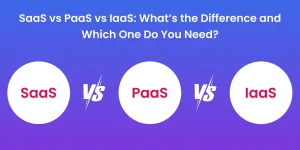17 Best SaaS Applications Examples to Inspire You

The way businesses use technology has been completely transformed over the past decade. Gone are the days when companies hesitated to adopt new software due to high upfront costs, complex infrastructure, and endless maintenance headaches.
Thanks to the rise of Software as a Service (SaaS), organizations of all sizes can now access powerful tools instantly, scale effortlessly, and pay only for what they use. The shift has not only made digital transformation more accessible but has also leveled the playing field for startups and enterprises alike.
Today, SaaS is the backbone of modern business operations, powering everything from collaboration and customer management to analytics and automation. The global SaaS market is booming, estimated to reach nearly $300 billion in 2025, with 85% of all business software expected to be SaaS-based. If you’re curious about what SaaS is and want to discover some of the most popular SaaS applications examples that quietly changing industries, you’re in the right place.
Let’s explore 17 standout examples of SaaS that are shaping the future of work.
Important
SaaS has become a dominant force in the tech world, with leaders like Adobe, Salesforce, Shopify, and Intuit paving the way. The market is booming and projected to surpass $675 billion in a few years.
What Are SaaS Applications?
Software as a Service applications, aka SaaS applications, are a cloud-based software delivery model where applications are hosted by providers and accessed online via subscription, eliminating the need for local installation and maintenance.
Quick Facts About SaaS Applications
- The global SaaS market is expected to exceed $675 billion in 2024.
- Over 85% of enterprise workloads are projected to be in the cloud by 2025.
- SaaS enables users to access software anytime, anywhere with an internet connection.
- Automatic updates and maintenance are handled by the service provider.
- SaaS reduces upfront costs by replacing large license fees with subscription pricing.
- Popular SaaS apps include CRM, collaboration, accounting, and marketing tools.
- SaaS supports removing work by enabling easy access across multiple devices.
- Integration with other software is commonly done through APIs.
- The freemium model is widely used to attract and convert users.
- The most common types of SaaS solutions are CRM, ERP, CMS, sales, marketing, and eCommerce.
Also Read: Saas Market Statistics
Ok, now without any ado, let’s talk about popular SaaS application examples. Shall we?
17 SaaS Application Examples You Need to Know
Whether you are researching out of curiosity or opt for SaaS app development, these examples help you understand how SaaS drives innovation and efficiency in today’s connected world.
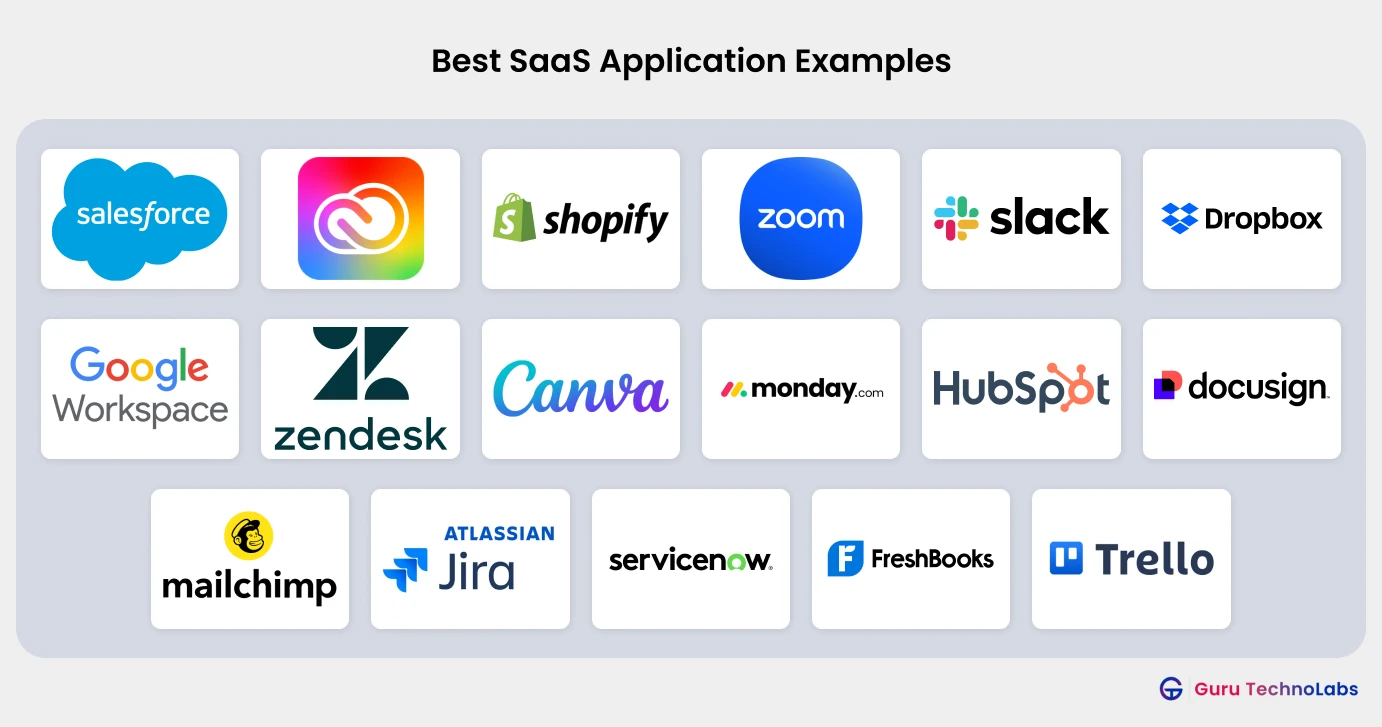
1. Salesforce
Salesforce revolutionized how businesses manage their customer relationship when it launched in 1999. It offers a powerful platform that helps companies track leads, manage sales pipelines, and improve customer service all in one place.
Especially popular in the US and used by businesses of all sizes, from startups to Fortune 500 companies.
Key Features
- Contact and lead management
- Sales forecasting
- Customizable dashboards
- Automation tools
If you are building a SaaS app, think about how centralizing data and automating workflows can help users work smarter and grow their business.
2. Adobe Creative Cloud
Since its launch in 2012, Adobe Creative Cloud has become the ultimate toolkit for creative professionals around the globe. It bundles popular apps like Photoshop, Illustrator, and Premiere Pro into a single subscription, allowing users to create stunning graphics, videos, and designs. Creative teams love how easy it is to collaborate and share files in the cloud, ensuring everyone stays on the same page.
Key Features
- Access to 20+ creative apps
- Cloud storage for easy sharing
- Collaboration tools
- Access to Adobe Stock
- Ability to retrieve past versions of files
Adobe Creative Cloud proves that building powerful tools in a subscription can unlock creativity for everyone and keep users engaged and inspired all the time.
3. Shopify
Shopify started in Canada in 2006 with a simple goal: to make it easy for anyone to start an online store. Today, it powers over a million businesses globally, from small boutiques to big brands. Shopify’s user-friendly drag-and-drop builder means you don’t need to be a tech expert to launch a professional-looking eCommerce store. Plus, it handles everything from payments to shipping integrations, so sellers can focus on growing their business.
Key Features
- Drag-and-drop store builder
- Secure payment processing
- Inventory and order management
- Marketing and SEO tools
- Abandoned cart recovery
- Automated shipping and tax calculation
Shopify is a great example of how simplifying complex eCommerce tasks can help entrepreneurs succeed. If you’re developing a saas app, focus on making setup, customization, and management as easy as possible for users with any skill level.
4. Zoom
Zoom became a household name during the pandemic, but it’s been connecting people since 2011. It’s used in more than 100 countries for video meetings, webinars, and virtual events. Zoom’s simple interface and reliable video quality make it a favourite for remote teams, educators, and event organizers.
Key Features
- HD Video and audio calls
- Screen sharing
- Breakout rooms
- Recording and transcripts
- Virtual backgrounds
- Polls & QA
- AI companion
Zoom highlights the impact of seamless video communication on remote work and collaboration. For your app, prioritize intuitive interfaces and reliable performance to keep users connected.
5. Slack
Slack changed the way teams communicate when it launched in 2013. Instead of endless email threads, Slack offers organized chat channels where teams can discuss projects, share files, and even make calls. It’s especially popular in tech companies and startups for its flexibility and fun integration with other tools. Slack’s searchable history means you never lose track of important conversations.
Key Features
- Organized channels for topics or teams
- Direct messaging
- File sharing
- Integration with other apps
- Set reminders
- Get notified
Slack demonstrates how organized, real-time messaging can boost team productivity and reduce email overload. If you’re building a collaboration saas tool, think about how channels, integrations, and notifications can streamline communication for users.
6. Dropbox
Dropbox started in 2007 as a simple way to store and share files online, and it quickly became a global favourite. It syncs your files across all devices, so you can access your documents, photos, and videos anytime, anywhere. Dropbox also makes collaboration easy by letting teams comment on shared files and track changes. Its file recovery feature gives peace of mind in case of accidental deletion.
Key Features
- File syncing across devices
- Easy sharing with links
- Collaboration on documents
- File recovery and version history
- Large file transfer
- Advanced sharing permissions
- Team folders
Dropbox shows the value of effortless file syncing and sharing across devices. In your own SaaS project, consider how cloud storage and easy collaboration features can help users stay organized and work together from anywhere.
7. Google Workspace (G Suite)
Google Workspace, launched in 2006, is a complete productivity suite used by millions around the globe. It combines familiar tools like Gmail, Docs, Sheets, and Calendar – all in one cloud-based platform. What makes it special is the ability to collaborate in real-time – multiple people can edit a document simultaneously without confusion. It’s popular in schools, businesses, and non-profits because it’s easy to use and works on any device.
Key Features
- Gmail, Docs, Sheets, and Slides
- Shared calendars
- Real-time collaboration
- Secured cloud storage
- eSignatures
- AI-powered features
Google Workspace as one of the best Saas app examples, proof that real-time collaboration and cloud-based productivity tools can transform teamwork. If you want your app to stand out, think about how live editing, shared calendars, and seamless syncing can improve the user experience.
8. Zendesk
Zendesk, founded in Denmark in 2007, is a customer service platform that helps businesses deliver fast and friendly support. It organizes customer requests into tickets, so nothing gets lost or forgotten. Companies in over 160 countries use Zendesk support via chat, email, phone, and social media, all from one place. Its analytics help teams spot trends and improve service quality.
Key Features
- Ticking system
- Live chat and messaging
- Knowledge base
- Analytics and reporting
- Chatbot functionality
Zendesk illustrates how a centralized support system can enhance customer satisfaction. When building your SaaS app, focus on features like ticketing, live chat, and knowledge bases to help businesses support their customers efficiently.
9. Canva
Originating in Australia, Canva is a game-changer for anyone who needs to create captivating graphics without being a designer. With thousands of templates and a simple drag-and-drop editor, Canva lets you make everything from social media posts to presentations in minutes. It’s used in more than 190 countries by individuals and businesses alike. Teams can collaborate on designs in real-time, speeding up the creative process.
Key Features
- Photo editing
- Text tools
- Image enhancers
- Magic media
- AI Sketch and Draw
- Website builder
- QR code generator
- Canva for teams
- Canva for education
Canva is a perfect example of how web apps can make design accessible to everyone. If you’re creating an app, focus on an intuitive drag-and-drop interface and ready-made templates to empower users of all skill levels.
10. Monday.com
monday.com, founded in Israel in 2012, is a flexible platform that helps teams plan, track, and manage their work visually. It’s used by marketing teams, IT departments, and project managers to keep tasks organized and workflows clear. Its colorful boards and customizable templates make it easy to see who’s doing what and when. Automation features reduce repetitive tasks, freeing teams to focus on what matters most.
Key Features
- Customizable workflows
- Visual project boards
- Automation and integration
- Multiple view option
- Event management
- Customer relationship management
This SaaS tool shows how visual project management can simplify complex workflows for teams. For your SaaS app idea, consider using customizable boards and automation to help users track progress and stay organized.
11. HubSpot
HubSpot started in 2006 as a marketing tool and has grown into an all-in-one platform for sales, marketing, and customer service. It’s especially popular with small and medium businesses looking to attract leads and nurture customer relationships. HubSpot’s easy-to-use tools help you create email campaigns, manage contacts, and track sales pipelines, all from one dashboard. Its built-in analytics show what’s working and where to improve.
Key Features
- Email marketing
- CRM and sales tools
- Extensive marketplace
- Reporting dashboards
- Opportunity pipelines (leads)
- Marketing Hub, Sales Hub, Service Hub, Content Hub, Operations Hub, and Commerce Hub
HubSpot reveals the power of an all-in-one marketing, sales, and service platform. If you are building a SaaS solution, think about how integrating multiple business functions can help attract leads and nurture customers with ease.
12. DocuSign
DocuSign, introduced in 2003, is transforming how businesses handle contracts by making electronic signatures legally binding and easy to use. As example of Saas app DocuSign speeds up agreement processes by letting users sign documents from anywhere, on any device. It also offers templates and automated workflows to simplify repetitive paperwork. Trusted globally, it helps companies close deals faster and reduce paper waste.
Key Features
- Secure E-signatures
- Document templates
- PDF from conversion
- 20+ standard and custom tags and fields
- Cloud storage integration
- Third-party data fields
- Shared access
Being one of the most popular SaaS applications, DocuSign proves that digital signatures can make agreements hassle-free and faster. If you are developing an SaaS app, focus on secure, mobile-friendly workflows that save users time and reduce paperwork.
13. Mailchimp
Mailchimp is one of the most popular SaaS application example for email marketing, launched in 2001 to help companies conduct custom, personalized email campaigns. It can help brands increase conversion rates by building solid customer relationships through email. Mailchimp also provides detailed reports so you can see how your campaigns perform and improve over time.
Key Features
- Email campaign builder
- Audience segmentation
- Marketing automation
- Webhooks
- Transactional emails
- Dedicated customer support
Mailchimp is a masterclass in how to listen to users and simplify email marketing can spark massive growth. Take inspiration from this SaaS application and turn your tool into a launchpad for business owners everywhere.
14. Atlassian Jira
Jira is a leading SaaS project management and issue-tracking tool designed to help teams plan, track, and manage agile software development projects. Its robust workflow engine allows organizations to customize processes for bug tracking, sprint planning, and release management.
Jira’s flexible dashboards, advanced reporting, and seamless integration with other Atlassian products make it the go-to solution for software teams aiming to deliver high-quality products efficiently.
Key Features
- Customizable workflows for agile project management
- Powerful issue and bug tracking
- Real-time reporting and dashboards
- Integration with Confluence, Bitbucket, and hundreds of third-party apps
- Automation with repetitive tasks
- Role-based permissions and security controls
Jira’s adaptability and scalability have made it a standard for teams of all sizes. If you are envisioning a SaaS platform that streamlines complex workflows and fosters transparency, Jira’s approach to modular customization and integration is a masterclass in building for productivity and collaboration.
15. ServiceNow
ServiceNow is a cloud-based SaaS platform specializing in digital workflow automation for enterprise IT service management (ITSM), HR, security, and customer service. It unifies disparate business processes, automates routine tasks, and provides a single system of record of all service requests and incidents.
ServiceNow’s low-code development environment enables organizations to build custom applications tailored to their unique needs.
Key Features
- End-to-end IT service management and automation
- Customizable workflows and process automation
- Self-service portals and knowledge bases
- Incident, problem, and change management
- Integration with third-party systems and APIs
- AI-powered virtual agents and analytics
- Robust security and compliance controls
ServiceNow exemplifies how SaaS can transform complex business operations into streamlined, automated workflows. If you are considering building an enterprise-grade SaaS solution, ServiceNow’s emphasis on extensibility, automation, and user empowerment offers a blueprint for success.
16. FreshBooks
FreshBooks is a user-friendly SaaS accounting solution tailored for small businesses and freelancers. It simplifies invoicing, expense tracking, time management, and financial reporting, allowing users to focus on their core business rather than administrative overhead. FreshBooks’ intuitive interface and automation features make it accessible even for those without an accounting background.
Key Features
- Easy invoice creation and automated billing
- Expense tracking with a receipt upload
- Time tracking and project management
- Financial reports and tax summaries
- Online payment integrations
- Client portals for collaboration
- Mobile apps for on-the-go access
FreshBooks showcases how SaaS can democratize essential business functions, making professional-grade tools accessible to everyone. For those developing solutions for small businesses, FreshBooks’ commitment to simplicity and automation is a reminder that usability often drives adoption.
17. Trello
Trello is a visual project management tool that uses boards, lists, and cards to organize tasks and workflows. Its drag-and-drop interface and flexible structure make it ideal for everything from simple to-do lists to complex project tracking. Trello’s power-ups and integrations extend its capabilities, allowing teams to tailor the platform to their unique needs.
Key Features
- Visual boards, lists, and cards for task organization
- Drag-and-drop interface for easy workflow management
- Collaboration features: comments, attachments, and notifications
- Powerups for calendar views, automation, and integrations
- Templates for various project types
- Mobile and desktop apps for cross-platform access
Trello’s success highlights the impact of visual simplicity and adaptability in SaaS design. If you are crafting a collaborative tool, consider how Trello’s appealing interface and modular architecture foster both individual productivity and team collaboration.
Choose the Best SaaS App to Streamline Your Daily Business Operations
We truly enjoyed putting this guide together and diving into some of the best SaaS applications changing the way businesses operate daily. From project management to customer support and everything in between, these tools are designed to simplify processes, boost productivity, and help your business grow smarter.
Every app we covered brings unique strengths to the table – now it’s your turn to evaluate your needs and choose the best fit for your goals. If this article has sparked your interest in building your own SaaS app or if you’re ready to take your business to the next level with a SaaS mvp or custom SaaS app development, get in touch with us. Our team of experts is here to turn your ideas into powerful, user-centric applications that drive real results.
Frequently Asked Questions
A SaaS (Software-as-a-service) app is a cloud-based application that users access online, usually through a subscription model.
Popular SaaS apps include Google Workspace, Salesforce, Slack, Zoom, and Dropbox.
SaaS apps are hosted on remote servers and accessed through a web browser- no downloads or maintenance required on your end.
Yes. They’re perfect for small businesses thanks to affordable pricing, easy access, and flexibility.
Yes! With the right team, you can develop a custom SaaS app tailored to your business goals and user needs.