Running a flight or hotel booking platform? It’s not just about offering flight or hotel data anymore. Travelers today expect an easy way to search, compare, and book the best options instantly. That’s where the Skyscanner API comes in, delivering a seamless booking experience that keeps users coming back.
Skyscanner is one of the world’s most trusted travel brands, used by millions of travelers every month to book flights, hotels, and more. In 2024, the travel industry hit $11.1 trillion, with Skyscanner’s flight commissions growing over 20% year-on-year. This shows that travelers are relying more on platforms like Skyscanner, and that’s an opportunity for your business through its API integration.
Beyond its consumer platform, Skyscanner also offers powerful APIs that bring real-time flight, hotel, and car rental data directly into your website.
If you’re here, you’re probably exploring how Skyscanner API integration works, whether it’s the right fit for your business, and what results you can expect. Well, you’re in the right place.
In this guide, we’ll cover:
- What is the Skyscanner API?
- The benefits of choosing Skyscanner
- How to connect the API to your platform?
- Pricing and commission models
- Why partnering with an integration expert helps you save time and maximize results
Let’s get started with the basics.
What is the Skyscanner API?
The Skyscanner API is a set of travel search tools that allows you to integrate real-time flight, hotel, and car rental data from over 1,300 global suppliers directly into your website or mobile app. In simple terms, it lets your platform deliver the same powerful search experience that millions of travelers already trust on Skyscanner.com, but under your own brand.
Here’s what’s included in the Skyscanner Travel API:
Flights APIs – Flight Live Prices API delivers real-time fares, schedules, and availability, while the flight Indicative Prices API provides cached fares for flexible, low-cost search options.
Explore – How API/GDS work for the Airline industry.
Hotels APIs– Skyscanner hotels api offers live room prices and availability, hotel Indicative Prices API for broader date ranges, plus hotel Content API (photos, amenities, descriptions) and hotel Reviews API to enrich the booking experience.
Car Hire APIs – It enables live rental pricing with the Live Prices API, broader estimates with the Indicative Prices API, and supplier details through the Car Hire Agents API.
Supporting APIs – They enhance functionality with:
- Culture API to localize results by market, currency, and language.
- Geo API to fetch airports, cities, and region data.
- Autosuggest API to autocomplete user search queries.
- Carriers API to access detailed airline information.
Why Do Travel Businesses Choose Skyscanner API Integration?
As a travel business owner, you’re not just looking for data, you’re looking for growth. The Skyscanner API is designed to help you win more customers, keep them engaged, and turn every search into revenue. Here’s how it supports your business at each stage of the journey:
Global Reach with Trusted Supply
Skyscanner gives your platform instant worldwide coverage with 1,300+ global suppliers across 52 markets and 30+ languages. Whether your customers are searching for flights in Europe, hotels in Asia, or car rentals in the U.S., platforms always deliver relevant results in their market, language, and currency.
Comprehensive Travel Content
Skyscanner’s API is not just limited to flights. You get access to Flights, Hotels, and Car Hire, with their live fares and schedules updated in real-time.
Improving in Customer Experience
With real-time pricing, multi-currency, and multilingual support, the Skyscanner API ensures your users see prices they trust, in the language and currency they prefer. This helps to build accuracy and personalization.
Clear Revenue Opportunities
Through Impact tracking, every click to a Skyscanner partner is a commission opportunity. So while your users enjoy a smooth booking flow, you build a steady revenue stream without extra overhead.
How to Connect Skyscanner API to Your Travel Platform?
Integrating the Skyscanner API is a structured process. Here are the key steps for a successful integration:
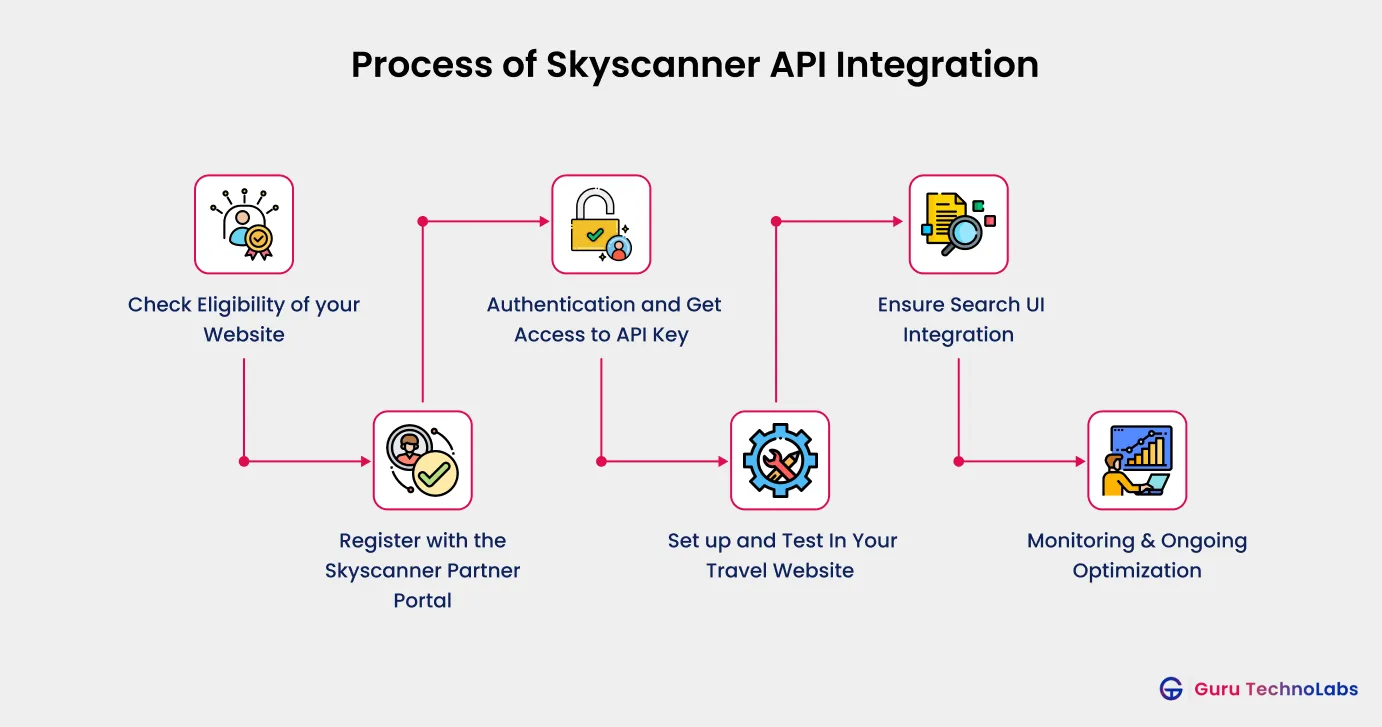
1) Check Eligibility – Is Your Business Following Skyscanner’s Requirement?
Skyscanner’s API is not open to college student projects or small-scale sites. It’s built for established travel businesses with significant traffic. If your platform already attracts a steady audience, you’re in the right position.
Our team ensures you meet Skyscanner’s requirements before moving forward, saving you time and avoiding rejections.
2) Register with the Skyscanner Partner Portal
Once you qualify, the next step is registering on the Skyscanner Partner Portal. Here, you’ll apply for access to the specific APIs you need: flights, hotels, and car hire.
Approval typically takes around two weeks, after which you’ll receive credentials and partner access.
3) Authentication and Get Access to API Key
When the partner access is approved, Skyscanner provides your API keys, which are unique identifiers that allow your platform to securely access their data. Think of it as the bridge between your website and Skyscanner’s global inventory.
4) Set up and Test In Your Travel Website
This is where your development team (or our integration experts) step in. The API endpoints are connected to your backend so your platform can pull live pricing, availability, and content in real-time. Before going live, everything is thoroughly tested to ensure accurate search results and smooth functionality.
If you’re looking for the smoothest Flight API Integration, Partner with travel tech experts like Guru TechnoLabs. We guide you through setup and testing on your travel website.
5) Ensure Search UI Integration
API provides you with a powerful backend option, but the search interface must deliver a seamless experience. We help you design your search interface to display Skyscanner-powered results. Whether it’s flights, hotels, or cars, users get the familiar, trusted search flow they expect, keeping them engaged on your site instead of bouncing to competitors.
6) Monitoring & Ongoing Optimization
Once live, your platform connects to Skyscanner’s Impact dashboard, where all clicks and commissions are tracked. But integration doesn’t stop there. Continuous optimization of your UI/UX, localization (currency, language, market), and performance insights ensures you maximize both user satisfaction and revenue growth.
However, as a business owner, you must have questions about the cost while looking for the api integration. Let’s get detailed about the Skyscanner API pricing.
Skyscanner API Pricing & Commission Model and What Integration Will Cost You
Let’s keep this simple and practical for travel owners: Skyscanner doesn’t charge a licensing fee for approved partners; the platform is monetized through commissions on completed bookings tracked via a partner tracking system (Impact). That’s the core commercial model you need to understand before you integrate.
How the pricing & commission model works
API access: Free for approved partners, there is no per-call licensing fee. You must apply and be accepted to the partner program to get keys and access.
Monetization: You get commission when someone you refer to a travel supplier books a trip. Skyscanner keeps track of these bookings using the Impact platform and makes sure you receive your commission. The exact commission rate depends on things like the country, your performance, and the type of booking.
While the Skyscanner API itself is free, integrating it into your platform involves some implementation costs. Partnering with an experienced integration provider like Guru TechnoLabs typically costs between $1,000 and $10,000, depending on your booking platform’s requirements, including backend integration, search UI and UX customization, testing, and ongoing maintenance of your booking platform.
Benefits of Partnering with an API Integration Company
Skyscanner API Integration can open doors to business growth by improving user experience in your booking platform.
However, building it the right way matters. Partnering with an experienced Travel API integration provider like Guru TechnoLabs ensures your platform not only meets Skyscanner’s technical and compliance requirements but also delivers an optimized, high-performing user experience. Also, you will get:
- Expert guidance through eligibility and setup
- Seamless backend and front-end integration
- Optimized UI/UX for better user engagement
- Faster go-live with reduced technical errors
- Continuous monitoring and performance optimization
- Dedicated post-launch technical support
If you’re planning to expand your travel platform with GDS integration or Skyscanner API integration, working with the right partner helps you get it right the first time, fast, reliable, and scalable. Reach out to us today and get the best solution according to your requirements.
Frequently Asked Questions
Yes, the Skyscanner Flight API is free to access for approved partners. You don’t pay any license or usage fees, Skyscanner earns through commissions on completed bookings.
Yes. Skyscanner offers free APIs for flights, hotels, and car rentals. However, only approved travel businesses with active traffic can use them.
Yes. Skyscanner provides a Hotel API that includes live prices, hotel content, reviews, and availability data, ideal for integrating real-time hotel search into your platform.
You need to apply through the Skyscanner Partner Portal. Once approved, you’ll receive API keys and documentation to start integration.
The API itself is free, but integration may cost between $1,000 and $10,000, depending on your platform’s backend, UI setup, and maintenance needs.



















