Real-time flight data is a necessity for those running travel platforms, managing logistics, or operating airport services. Flight data such as live status, locations, and predictive ETA directly impact customer experience, operational costs, and on-time performance. That’s why many companies now look to providers like FlightAware when they need dependable global coverage and enterprise-grade data.
However, the global flight-data API market was about $1.41 billion in 2024, projected to reach ~$2.81 billion by 2033. Around 76% of airlines now depend on APIs for accurate operational data, and roughly 82% of European flights use real-time tracking APIs (source). These trends underscore that integrating a robust flight API like FlightAware can give your business a competitive edge.
In this guide, we will break down how the FlightAware API works, what Integration involves, and how businesses can use it to increase efficiency and decision-making. You’ll also learn about pricing, use cases, and common challenges, helping to make a decision about choosing your api integration provider.
Let’s get started with an overview of the FlightAware API.
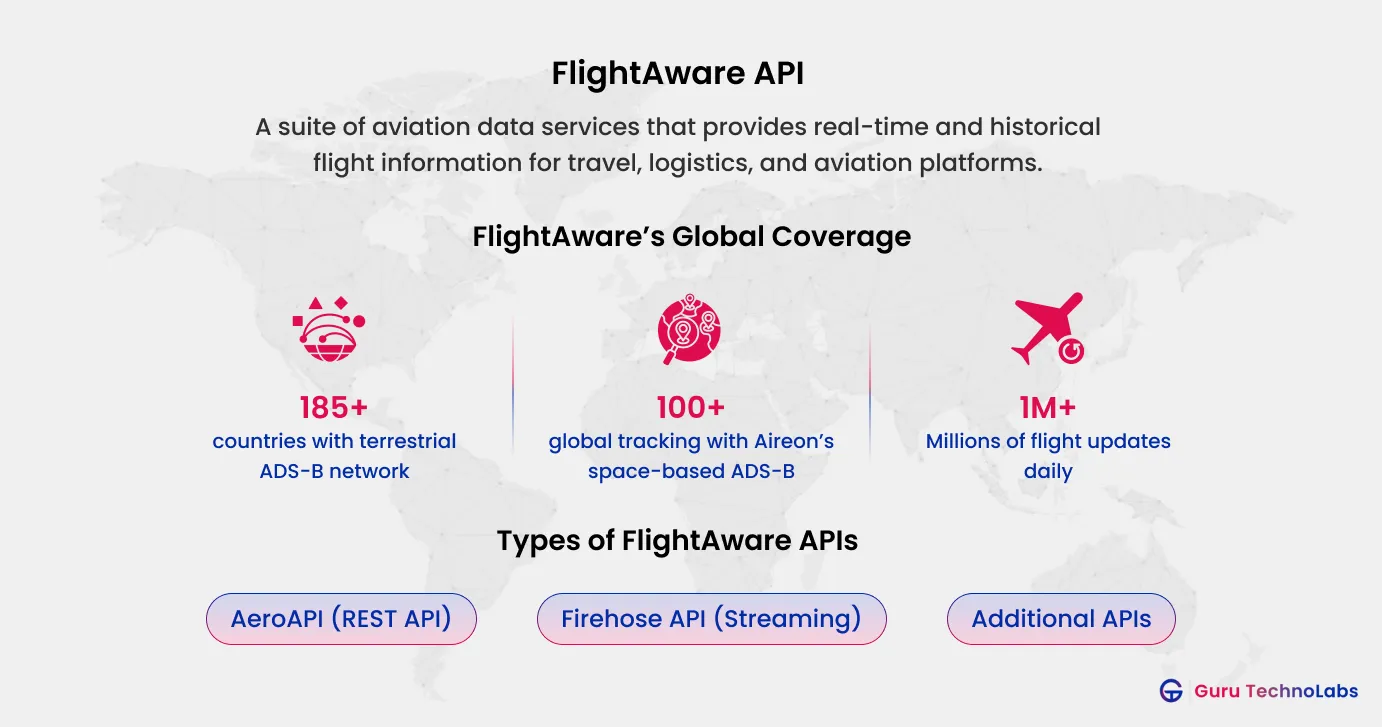
What Is the FlightAware API?
The FlightAware API is a suite of data services that gives flight businesses/booking platforms direct access to live and historical flight information from around the world. It allows flight booking platforms to pull real-time flight status, aircraft positions, schedules, delays, and other operational insights directly into customer applications.
In simple terms, FlightAware’s API acts as a bridge between the world’s air traffic data and your digital platform.
FlightAware collects and processes flight data from thousands of sources, including radar feeds, ADS-B receivers, government agencies, and airline systems, to deliver accurate, verified, and real-time flight information. Its coverage spans 185+ countries through a vast terrestrial network, and its partnership with Aireon’s space-based ADS-B system enables 100% global tracking, even over oceans and remote regions.
Why It Matters for Your Business:
- Deliver better customer experiences with real-time updates.
- Improve operational efficiency and decision-making.
- Build smarter, data-driven travel or logistics platforms.
Different Types of FlightAware APIs
FlightAware offers multiple APIs designed for different business needs. Understanding the options helps you choose the right solution for your platform’s requirements and budget.
AeroAPI (formerly FlightXML)
AeroAPI is FlightAware’s REST-based service that allows businesses to request real-time and historical flight data through simple HTTPS calls. It’s ideal for travel platforms, airlines, and booking systems that need to display live flight status, route tracking, or operational analytics.
Key Features of AeroAPI:
- Real-time access to flight status, positions, and departure/arrival updates.
- Historical flight data for analysis, reporting, or customer insights.
- Coverage of commercial, private, and chartered flights.
- Integration through RESTful endpoints.
- Ideal for applications that require frequent but on-demand data requests.
AeroAPI suits most flight-tracking, travel, and operational dashboards that prioritize flexibility and real-time accuracy without the need for constant data streaming.
FlightAware Firehose API
The Firehose API is FlightAware’s enterprise-grade streaming feed for businesses that require continuous, large-scale flight data in real time. Instead of requesting individual flight updates, you receive a constant stream of flight positions and events directly from FlightAware’s global network.
Key Features of Firehose API:
- Live streaming of flight data with sub-minute latency.
- Full-flight lifecycle coverage: takeoff, en route, landing, and post-flight.
- Delivers millions of updates daily, suitable for analytics platforms or control centres.
- Highly scalable for enterprise systems.
- Supports Integration into real-time dashboards and predictive analytics models.
Firehose is best suited for aviation analytics companies, large-scale travel platforms, or logistics systems that rely on instant, high-volume data.
Additional Services & Data APIs
Beyond AeroAPI and Firehose, FlightAware also provides additional APIs and data services tailored for specific operational needs:
- Historical Flight Data API: Access archived flight records for performance benchmarking, analytics, or compliance reporting.
- Flight Schedule API: Retrieve published and planned flight schedules to power booking systems or predictive tools.
- Flight Tracker API: Display real-time maps and aircraft positions directly on your platform.
As we discussed the types of flightaware api, now let’s get the idea of how to integrate the flightaware api into your platform. If you’re a business owner who does not have a technical background, don’t worry, we are here to help.
How to Integrate FlightAware API into Your Platform
Integrating the FlightAware API is a straightforward process when approached strategically. For business owners and decision-makers, it’s less about writing code and more about understanding the proper steps. Below is a simple overview of how Integration typically works.
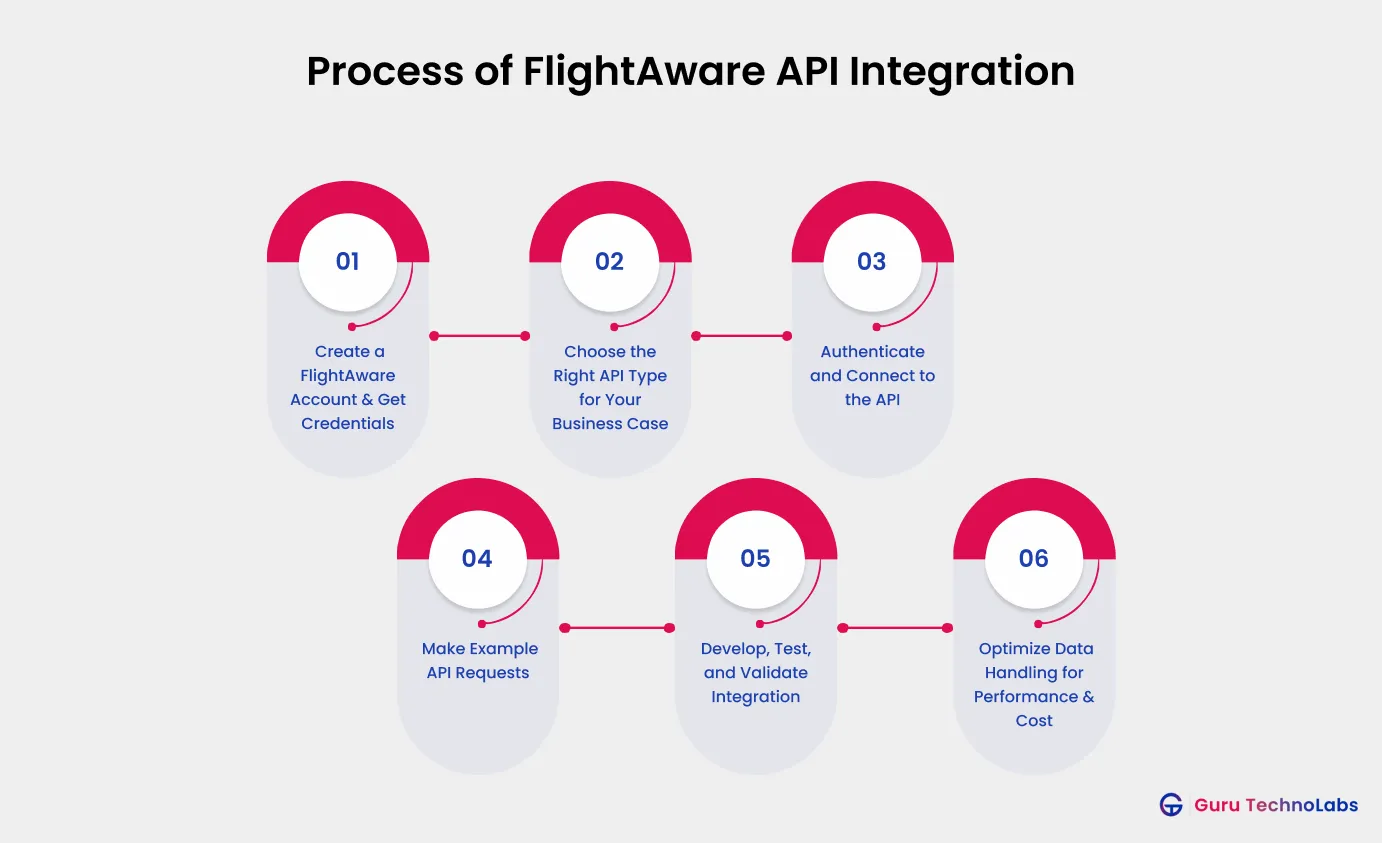
1. Create a FlightAware Account & Get Credentials
Start by registering for a FlightAware account. Once approved, you’ll receive unique API credentials (username, API key, or access token) that identify your system and authorize your requests. These credentials are essential for secure communication between your platform and FlightAware’s data services.
2. Choose the Right API Type for Your Business Case
FlightAware offers multiple APIs, each serving a different purpose.
As we discussed, the Aero API is ideal for real-time flight lookups and updates for small businesses. Firehose API is suited for large-scale analytics, whereas Flightaware also provides additional APIs like schedule and historical data.
Do not know about which API to choose, reach out to a travel tech expert like Guru TechnoLabs, and we will get back to you with the best possible solution for your flight api needs.
3. Authenticate and Connect to the API
Using your credentials, a development or integration team like Guru TechnoLabs helps to connect to the chosen FlightAware API endpoint. Authentication verifies that your system has permission to access specific data.
For AeroAPI, this typically involves REST-based HTTPS requests with authentication headers. For Firehose, a persistent connection is established to receive continuous data streams.
4. Make Example API Requests
Once connected, the API development team can test the Integration by making example API requests, such as fetching live flight status or recent arrivals for a specific airport.
Testing helps confirm that:
- The connection is successful.
- Data is being returned in the correct format.
- The system handles different response types (e.g., delays, cancellations, or missing data).
5. Develop, Test, and Validate Integration
After confirming successful connectivity, integrate the API into your core systems.
- Run functional and performance testing to ensure accuracy and response speed.
- Validate that flight updates, schedule changes, and alerts display correctly for end users.
6. Optimize Data Handling for Performance & Cost
Finally, review how your platform uses and stores the data. Efficient Integration isn’t just about connecting; it’s about optimizing.
- Cache frequent data to reduce repetitive API calls.
- Use rate limits wisely to avoid unnecessary charges.
- Streamline data flows for faster user experiences.
A professional API integration team can help design a scalable architecture that minimizes latency, controls costs, and keeps your system running reliably, even during high traffic or data loads. Talk about pricing, let’s get a detailed cost understanding of the FlightAware API pricing.
FlightAware API Pricing & Cost Considerations
The FlightAware API typically costs between $25 to $999 per month, depending on your plan and data usage, and also on the requirements of the API.
When planning your Integration, pricing is an essential part of the decision-making process. FlightAware offers flexible plans designed for different business needs, from startups testing flight data to global travel platforms running live tracking at scale.
Rather than overwhelming you with technical pricing breakdowns, here’s a quick, high-level view to help you understand where your business fits.
AeroAPI Pricing (Subscription-Based)
| Plan | Monthly Cost (USD) | Ideal For | Monthly Requests (Approx.) |
|---|---|---|---|
| Starter | Free | Testing, pilot projects | 500 |
| Bronze | $25 | Small travel apps or demos | 2,500 |
| Silver | $99 | Growing platforms | 20,000 |
| Gold | $249 | Mid-size businesses | 100,000 |
| Platinum | $999 | Enterprise-grade systems | 500,000+ |
Firehose API Pricing (Enterprise Streaming)
The Firehose API operates on a custom pricing model, built for enterprises that need real-time streaming of global flight data at scale. Pricing depends on:
- Volume of data streamed.
- Data type (e.g., ADS-B, flight status, positions)
- Service-level agreements (SLAs) and support
Key Takeaways for Decision-Makers
Integrating the FlightAware API isn’t just a tech upgrade; it’s a way to make your business smarter, faster, and more efficient. Here’s what it means for decision-makers:
1. ROI: Real Results from Real-Time Data
Access to accurate flight data helps reduce delays, improve communication, and streamline operations, saving both time and money while improving customer satisfaction.
2. Growth Opportunities
FlightAware Integration opens new doors for innovation, from better tracking features to data-driven insights that help your platform stand out and scale faster.
3. Lower Risks with Expert Integration Partners
Partnering with an experienced Travel API integration provider ensures smooth setup, secure data handling, and reliable performance so that you can focus on growth, not technical hurdles.
Top Use Cases of FlightAware API
The FlightAware API powers real-time decision-making across the aviation and travel ecosystem. Here are some of the most common and impactful applications:
- Airlines & Airports: Improve flight operations, manage delays, and keep passengers informed with live updates.
- Travel Platforms & Booking Sites: Offer travellers accurate flight tracking, status alerts, and smoother booking experiences.
- Logistics & Cargo Companies: Track air shipments in real time, predict delivery windows, and optimize routing.
- Business Aviation & FBOs: Coordinate private flight arrivals, departures, and ground handling with precision.
- Government & ATC Analytics: Monitor airspace activity, analyze performance data, and strengthen aviation safety systems.
Challenges Business Owners Face (and How to Overcome Them)
While FlightAware’s API offers powerful data and capabilities, business owners often face a few challenges when bringing it all together. Here’s what to expect, and how to overcome it effectively.
1. Choosing the Right API Type for Your Business Needs
With multiple API options like AeroAPI and Firehose, choosing the right one can be confusing. The key is to match your data volume, update frequency, and technical capacity with the right plan.
Tip: Start by mapping your exact business goals. Do you need live flight feeds or just periodic updates? That clarity will guide the right choice.
2. Technical Complexity Behind FlightAware Integration
Connecting and managing live aviation data involves endpoints, authentication, and continuous updates, which can be technically demanding.
Solution: A professional Flight API integration partner like Guru TechnoLabs can simplify this process by setting up efficient data flows, testing performance, and ensuring everything runs smoothly.
3. Integrating Flight Data Seamlessly into Existing Platforms
Many businesses already have systems for booking, logistics, or operations. Adding a live flight data feed must work without breaking these workflows.
Tip: Use modular Integration, connecting the API layer-by-layer to keep your systems stable while adding new capabilities.
4. Balancing Cost with Data Accuracy and Coverage
It’s tempting to start small, but limiting data access can affect performance or user experience.
Tip: Start with a plan that fits your immediate needs but allows scaling as your data requirements grow. Intelligent caching and selective queries can also help manage API costs effectively.
5. Maintaining Compliance and Data Security Requirements
Handling flight and customer data demands strong security and compliance standards.
Solution: Ensure secure authentication, encrypted data exchange, and compliance with standards like GDPR or regional data laws.
Conclusion
Flight data is essential for any travel or flight booking platform, and having the right API is critical for growth. The FlightAware API is one of the best solutions on the market, helping your platform deliver transparency, efficiency, and smarter operations.
From selecting the right API type to managing data securely and cost-effectively, a well-planned integration can unlock the best business value.
If you’re looking to integrate flight or travel APIs, working with experienced travel tech experts can make the process seamless and scalable.
Guru TechnoLabs specializes in API integration services and GDS Integration solutions, helping travel businesses build smarter, more connected platforms that perform reliably and grow sustainably. Reach out today to explore the best opportunity for your business.
Frequently Asked Questions
Yes, FlightAware provides several APIs (such as AeroAPI and Firehose) that allow you to access live, historical, and predictive flight data.
No, FlightAware is a proprietary service. Its underlying software and data infrastructure are not open-source.
For AeroAPI, pricing starts as low as $0.002 per query (with plans and minimums) for query-based usage. Firehose API is licensed via custom enterprise agreements.
FlightAware mainly offers two types:
- AeroAPI: a pull/query-based REST API
- Firehose: a push/streaming JSON feed over TCP
There is a free or trial tier for AeroAPI (for development/testing usage). For full commercial usage, paid tiers apply.
There is a free or trial tier for AeroAPI (for development/testing usage). For full commercial usage, paid tiers apply.
Accuracy depends on data sources and coverage. Many in the industry consider FlightAware among the most accurate due to its global ADS-B + radar + flight plan aggregation.
Use AeroAPI's history endpoints to query past flights. You can also get historical reports or archived data via FlightAware's commercial services.



















