Beginners Guide to API Development: Understanding Terminology, Tools, and Best Practices

API (Application Programming Interface) is, in fact, a buzzword — a deserved one. APIs have revolutionized the way software applications communicate, serving as a bridge that enables seamless interaction between different systems.
APIs are everywhere – from the apps on your phone to enterprise software systems. According to statistics, more than 90% of developers use APIs in their daily work. APIs are what make this interrelated digital ecosystem we all depend on possible.
At this stage, before we discuss the technical part of developing the API, let us explain what APIs are and why they are important. Thus, let’s begin with the basics and essentially learn why API’s are the centre of every mood in software development today.
What is API and What Importance Does It Hold?
An API (Application Programming Interface) is a set of rules and protocols for building and integrating the application software. API is the waiter between you and the restaurant (server), you as a customer (user) are placing an order (request), which is being taken to the kitchen (server) by the waiter (API).
In tech padding, this means that APIs facilitate the exchange of data between apps, websites, and software without requiring the different entities to have detailed knowledge of the inner workings of the operating therein.
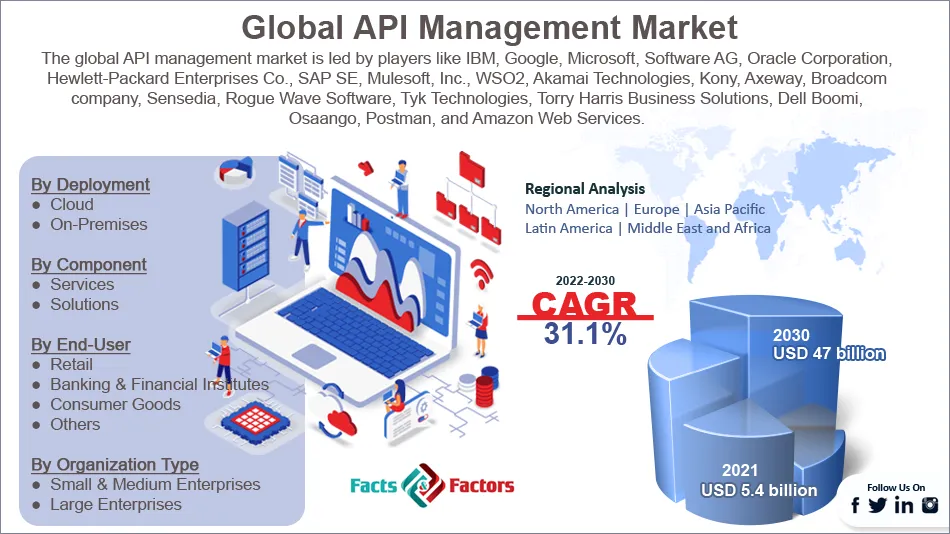
Source: Facts and Factors
To further explore: how does this explain how Google Maps is leveraged across other applications? An API is like a restaurant menu for apps; when you need to see a location through an app, the request goes to Google Maps through an API, fetches the data (location, directions, etc.) and shows it to you in an easy to understand format.
The app doesn’t have to know how Google Maps works under the hood, it can simply leverage the API to pull the info it needs and display it.
Importance of API
APIs are, simply put, a technical thing, but they’re also what makes modern technology function in an integrated and seamless manner. Here’s how come they’re so key:
- The usage of APIs permits applications to harness the features of other services, so applications are capable of performing additional capability.
- APIs enable developers to not have to reinvent the wheel each time. They can rely on pre-built solutions to integrate new features or capabilities into an application, so they don’t have to spend months building it from scratch.
- APIs allow different systems, even those built on disparate technologies, to communicate.
- APIs allow third-party developers to leverage existing systems. As such, developers can use Open Data, such as the Facebook API to build apps that leverage its functionality, resulting in better solutions.
- APIs ask apps to access real-time data rapidly, offering users smoother and faster experiences.
- It is easier to scale applications with the help of APIs. Systems Integrate with External Services — by allowing systems to integrate with external services, businesses can grow without being limited by their internal architecture.
APIs are the cornerstone of building flexible, efficient, and innovative digital experiences, and understanding their significance opens up exciting opportunities for developers and businesses alike.
Essential Terminologies in API Development
1. API (Application Programming Interface): A set of rules that allows different software applications to communicate with each other.
2. Endpoint: A specific URL where an API receives requests and sends responses.
3. HTTP Methods: Actions like GET, POST, PUT, DELETE that define what kind of request is being made to an API.
4. Request and Response: A request is data sent to an API, and a response is the data received back from it.
5. JSON (JavaScript Object Notation): A lightweight format used for sending and receiving data in APIs, easy for developers to read and write.
6. Authentication and Authorization: Authentication verifies who is accessing the API, while authorization defines what they can do.
7. API Key: A unique code that helps identify and control access to an API.
8. Rate Limiting: A restriction on how many API requests a user or system can make in a given period.
9. REST (Representational State Transfer): An API design style that follows simple web standards using HTTP methods.
10. SOAP (Simple Object Access Protocol): A messaging protocol used for exchanging structured information in web services.
11. Webhooks: An automated way for APIs to send real-time data updates to other systems when an event occurs.
12. SDK (Software Development Kit): A collection of tools and libraries that help developers use an API more easily.
13. OAuth: A secure authentication method that allows users to access APIs without sharing their passwords.
14. GraphQL: A flexible query language that allows clients to request exactly the data they need from an API.
15. Middleware: A software layer that processes API requests before they reach the main application.
How Does an API Work?
An API is like a waiter at a restaurant. Imagine you’re at a restaurant and you want to order food. You don’t go directly to the kitchen, right? Instead, you tell the waiter what you want, and the waiter communicates your order to the kitchen. After the food is ready, the waiter brings it back to you.
In this scenario:
- You are the application (the customer)
- The waiter is the API (the messenger)
- The kitchen is the server or the service (where the data or request is processed).
When we talk about an API in tech, it’s all about communication between two systems. One system (let’s say your app or website) requests another system (a server) and the API is responsible for sending that request and bringing back the response.
The best part? You don’t need to know all the details of how the other system works. You just need to know what to ask and how to understand the response.
How Does It Work?
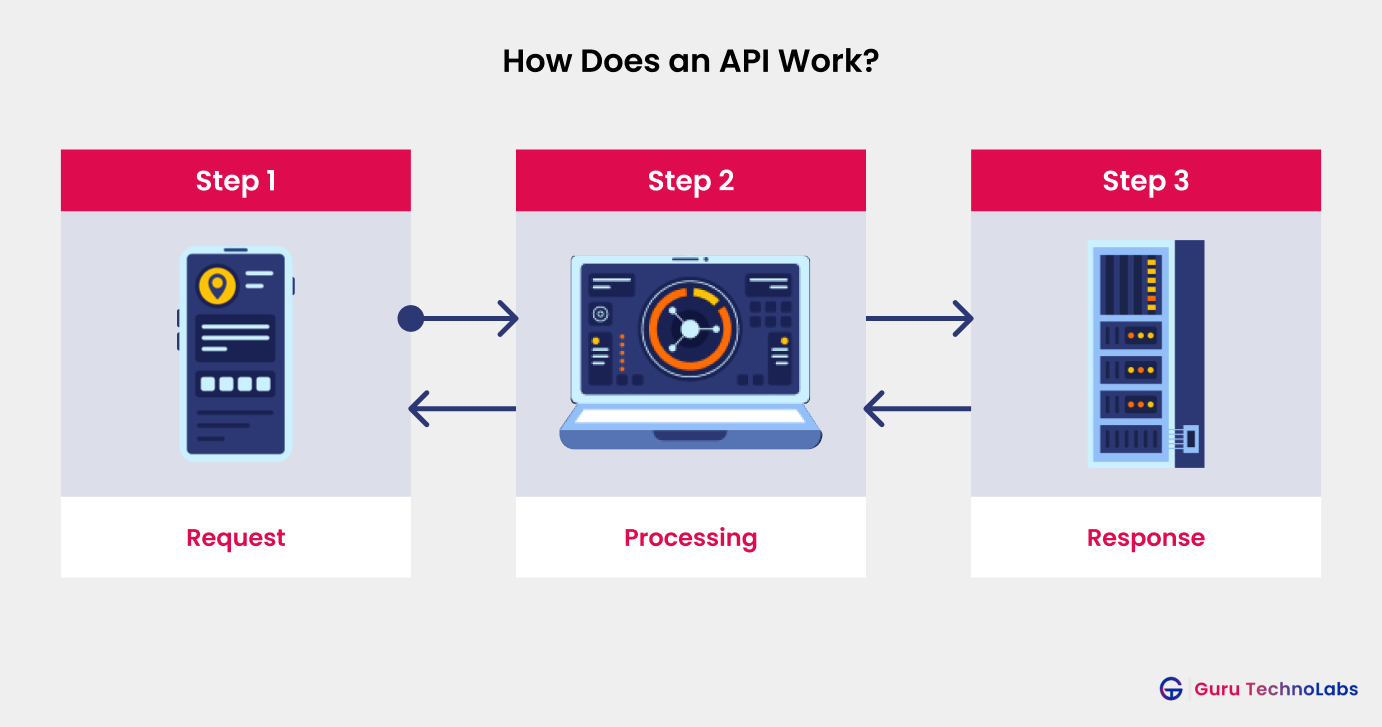
1. Request: You ( the application ) make a request. It could be something like asking for data or sending information. For example, you could be asking a weather service for the current weather or a payment system to process a transaction.
2. Processing: The API sends your request to the system that has the data or service you’re after. The system processes the request – like the kitchen preparing your food.
3. Response: After processing, the system sends a response back to the API, which then sends it back to you. Now you have the information you requested, just like the waiter bringing you your food!
When you make an online purchase and pay with a credit card, the website sends your payment details through an API to the payment processor (like PayPal or Stripe). The processor checks if the payment is valid and sends a response (success or failure) back to the site.
Similarly, when booking a flight online, the website uses a Flight API to retrieve real-time flight availability, pricing, and booking details from multiple airlines, ensuring users get the best options instantly.
Top API Development Tools Every Developer Should Know
To design effective, efficient APIs, you need the right tool for the job! Regardless of whether you’re designing, testing or monitoring APIs, these 12 tools will help you streamline your API development process and improve productivity.
Postman
Postman is a popular API testing tool. This has an intuitive interface to quickly and easily design, test and debug APIs.
Swagger UI
Swagger UI allows you to view and interact with your API’s endpoints directly in your browser. It makes details of development and documentation as easy as possible.
Apigee
Apigee is a top-end API management solution that allows you to design, secure and analyse your APIs, hence making it a perfect choice for enterprise-type projects.
Insomnia
Insomnia — a simple but yet powerful API client for REST and GraphQL. A user-friendly and ideal option for developers looking to easily debug and test APIs.
Kong
Kong is an open-source API management tool that helps you manage and secure your APIs. It offers performance optimization and flexibility for scaling API services.
RapidAPI
RapidAPI is a marketplace for APIs that helps developers discover, connect, and manage APIs in a centralized place. It’s perfect for finding APIs that suit your project needs.
Newman
Newman is Postman’s command-line companion that lets you run API tests and automate workflows directly from the terminal.
Redoc
Redoc is an open-source tool that generates beautiful, customizable API documentation from Swagger or OpenAI specifications. It’s user-friendly and perfect for improving API documentation.
Mulesoft
Mulesoft is an integration platform that allows you to connect APIs and applications seamlessly. It provides a unified solution for managing APIs across complex systems.
Mockable
Mockable lets you create mock APIs that simulate the behavior of real APIs for testing purposes. It’s great for quickly prototyping without needing a backend.
GraphQL Playground
GraphQL Playground is a graphical interface for testing GraphQL queries. It makes interacting with your GraphQL API smooth and intuitive, helping developers explore endpoints easily.
Telerik Fiddler
Fiddler is a web debugging tool that helps you inspect traffic, set breakpoints, and modify requests/responses, making it useful for debugging API calls in real-time.
Advanced Features of API that Make It Truly Stand Out
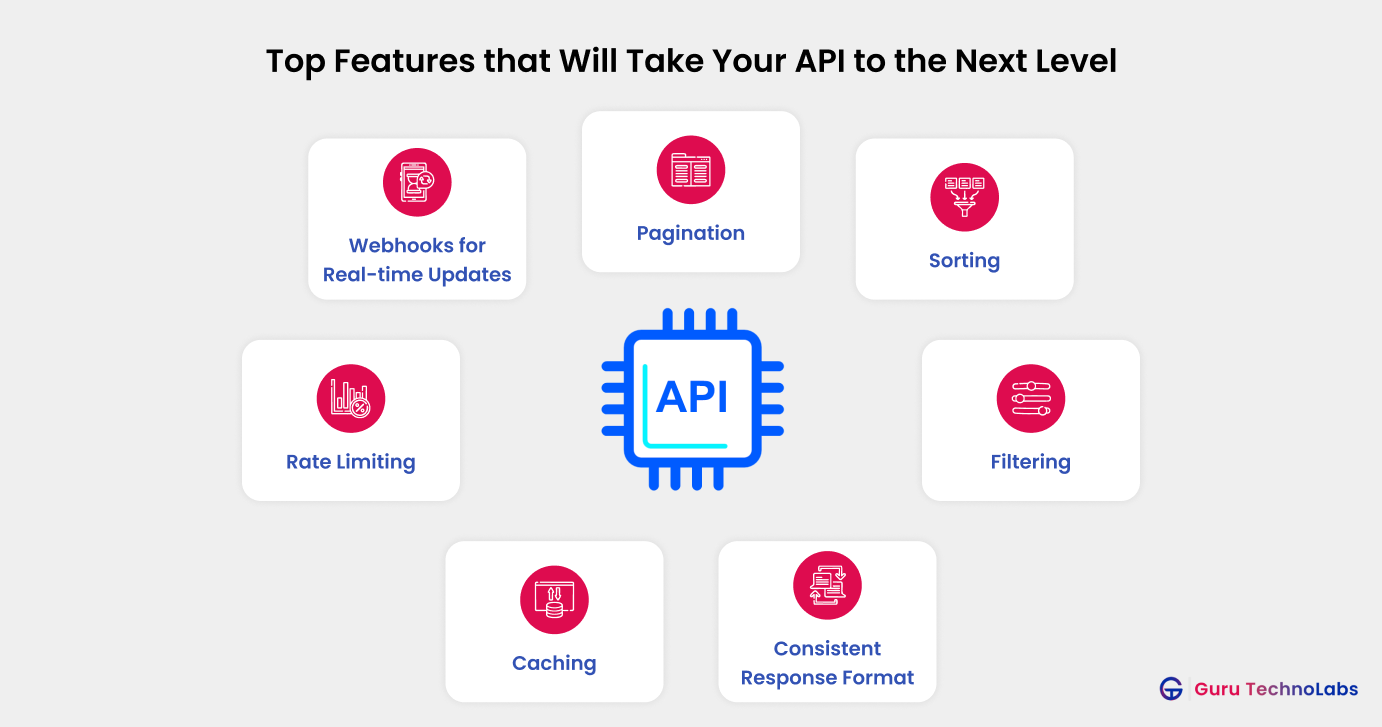
To build an API that’s both powerful and user-friendly, it’s essential to include advanced features that cater to performance, flexibility, and ease of use.
Here are some of the top features that will take your API to the next level.
Pagination
Pagination is a must-have for APIs that return large datasets. By breaking data into smaller, manageable chunks, pagination helps improve performance and prevents overloading the server or client with excessive information at once.
Sorting
Sorting allows users to arrange data in a preferred order, whether ascending or descending. By offering customizable sorting options, you ensure a more flexible and user-friendly API that adapts to different user needs.
Filtering
Filtering enhances the user experience by delivering exactly what they need, whether it’s filtering products by price or users by status.
Consistent Response Format
This helps developers interact with the API more effectively. Standardized structures like – JSON or XML -make it easier to parse and integrate the data, creating a smoother experience for API consumers.
Caching
Caching helps improve performance by temporarily storing frequently requested data. By reducing the need to process the same requests repeatedly, caching minimizes latency and speeds up response times, making your API feel faster.
Rate Limiting
By preventing abuse and ensuring fair usage, rate limiting protects your API from being overwhelmed, while also encouraging optimal usage patterns.
Webhooks for Real-time Updates
Webhooks allow your API to send real-time updates to users when a certain event occurs. Instead of constantly polling the server for new data, webhooks push notifications to clients, ensuring they stay in sync with the latest changes without unnecessary delays.
Best Practices for Building a Robust and Efficient API
You don’t just code when building a high-quality API. It’s about building an experience that’s scalable, secure and simple for developers.
Design Before You Build
Take time to plan your API architecture and structure before you start developing. Consider the endpoints, data models, and response formats. A proper design makes the construction process easier and minimizes the amount of expensive alterations needed later.
Use RESTFUL Principles or GraphQL
Use RESTful principles or else Use GraphQL Based on your use cases. RESTFUL APIs are stateful and flexible, but lead to redundant data being sent over the network, on the other hand, GraphQL allows working with various types of front end implementation with only one effective query, thus bringing down the redundant data transfer.
Keep It Simple and Intuitive
You must ensure that your API is intuitive to use for developers, which makes you work towards consistency. Well-defined endpoints, logical structure, and straightforward, descriptive documentation will make your API more approachable and reduce the learning curve for Developers.
Version Your API Early
APIs evolve, and versioning helps you make changes without breaking existing functionality. Implement versioning from the start, (e.g./api/v1/) so that users can rely on your API even as it gets updated with new features.
Implement Proper Authentication and Authorization
Security is key when building an API. Use authentication methods like OAuth 2.0, API keys, or JWT (JSON Web Tokens) to verify users and ensure only authorized access to resources. This keeps your API secure and prevents unauthorized actions.
Focus on Performance Optimization
Slow APIs can frustrate users, so prioritize performance. Implement caching strategies, minimize data payloads, and optimize database queries to ensure fast response times.
Tools like load balancing and rate limiting can also prevent your API from being overwhelmed by high traffic.
Error Handling with Clear Messages
Proper error handling is important for debugging and providing a smooth user experience. Return clear and descriptive error messages with appropriate status codes (e.g. 400 for bad requests, 500 for server errors) so users can understand what went wrong and how to fix it.
Ensure Scalability from the Start
Design your API with scalability in mind. Use modular components, load balancing, and horizontal scaling to ensure that your API can handle increased traffic as your user base grows. Scaling early on saves you from major headaches later.
Document Your API Well
Comprehensive documentation is vital for any successful API. Include clear examples, usage guides, and descriptions of all endpoints, parameters, and responses. Well-planned documentation helps developers understand how to use your API effectively and reduce support requests.
Test, Monitor and Iterate
Don’t assume everything works perfectly after you build your API. Regularly test its functionality, monitor its performance, and gather feedback from users.
Use this information to make improvements and ensure your API continues to meet the evolving needs of your users.
How Much Does It Cost to Develop an API?
The cost of developing an API can vary widely depending on several factors such as complexity, features, and the expertise of the development team.
On average, building a simple API might cost anywhere between $5,000 and $15,000, while more complex APIs with advanced features like security, scalability, and real-time data integration can range from $20,000 to $50,000 more.
If you are looking to partner with an API development company, keep in mind that prices can also fluctuate based on the location of the developers and the time required to complete the project.
A reputable API development company will work closely with you to understand your requirements and provide a more tailored cost estimate.
Conclusion
We hope this beginner’s guide to API development has provided you with a clear understanding of the essential technology, tools and processes involved. As an experienced mobile app development company, we know how important it is to build reliable and efficient APIs that support your app’s success.
Whether you are just starting with APIs or looking to optimize your existing ones, feel free to connect with us for expert guidance and development services. We’re here to help you navigate the world of API development and ensure your project runs smoothly!
Frequently Asked Questions
RESTFUL APIs are the most popular type due to their simplicity, scalability and wide adoption in modern web and mobile applications.
The cost ranges from $5,000 to $50,000 depending on the complexity, features, and the API development company you choose.
API development can take anywhere from a few weeks to several months, depending on the scope and complexity of the project.
An API is a general term for any interface that allows software to communicate, while a REST API follows specific architectural principles like stateless communication and resource-based URLs.
A JSON API is a specification for building APIs in JSON format, ensuring consistency in how data is structured and exchanged between systems.
Yes, APIs can support real-time communication, especially with technologies like WebSockets or using Webhooks to push real-time data to clients.
















